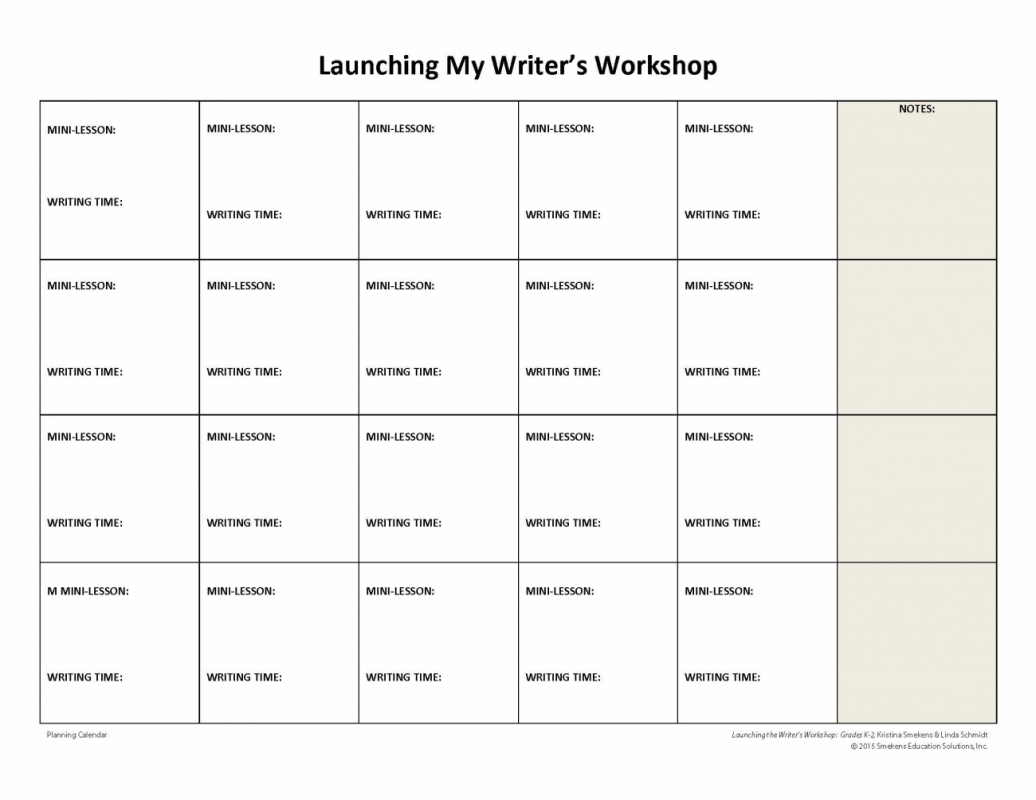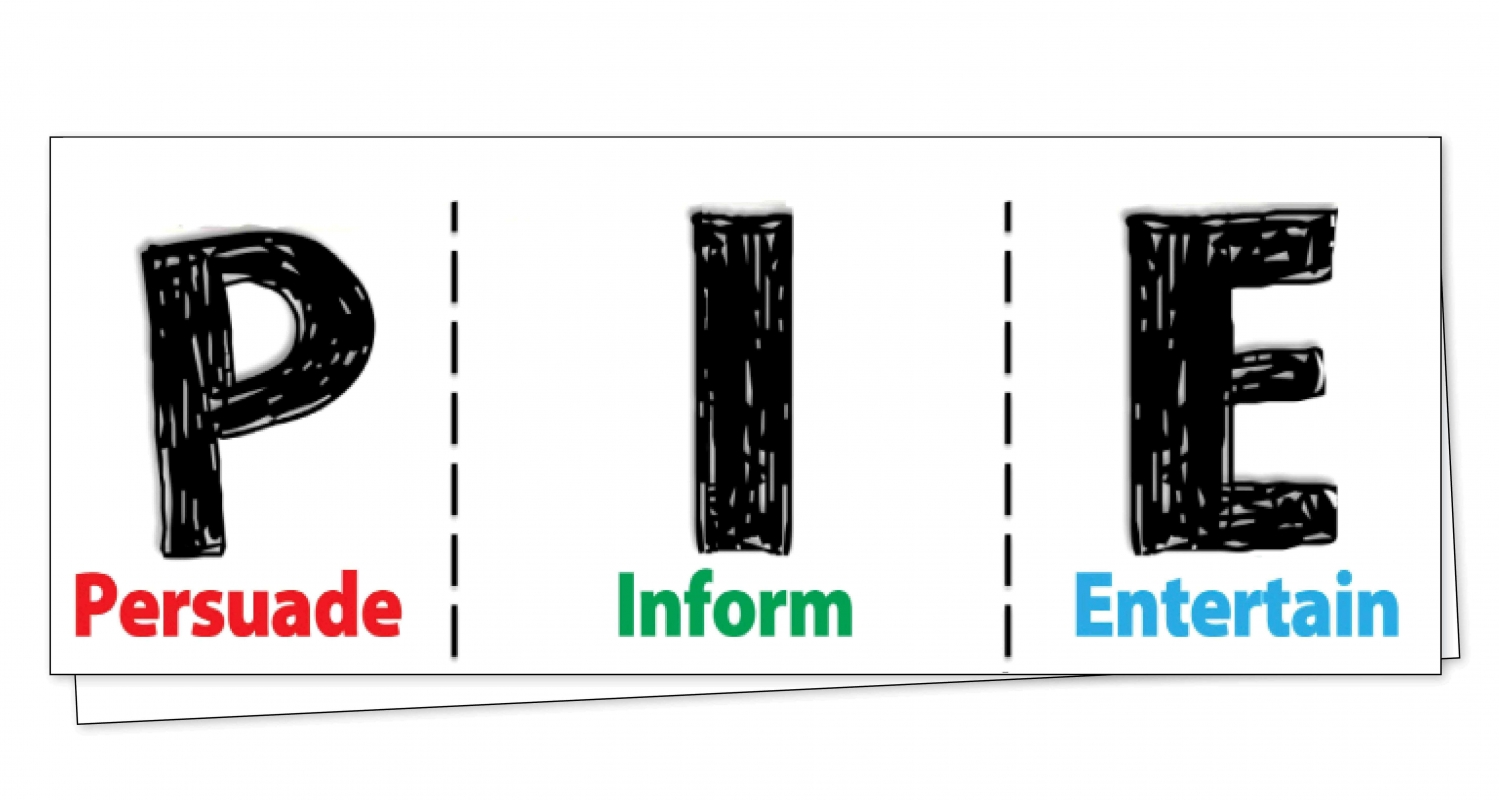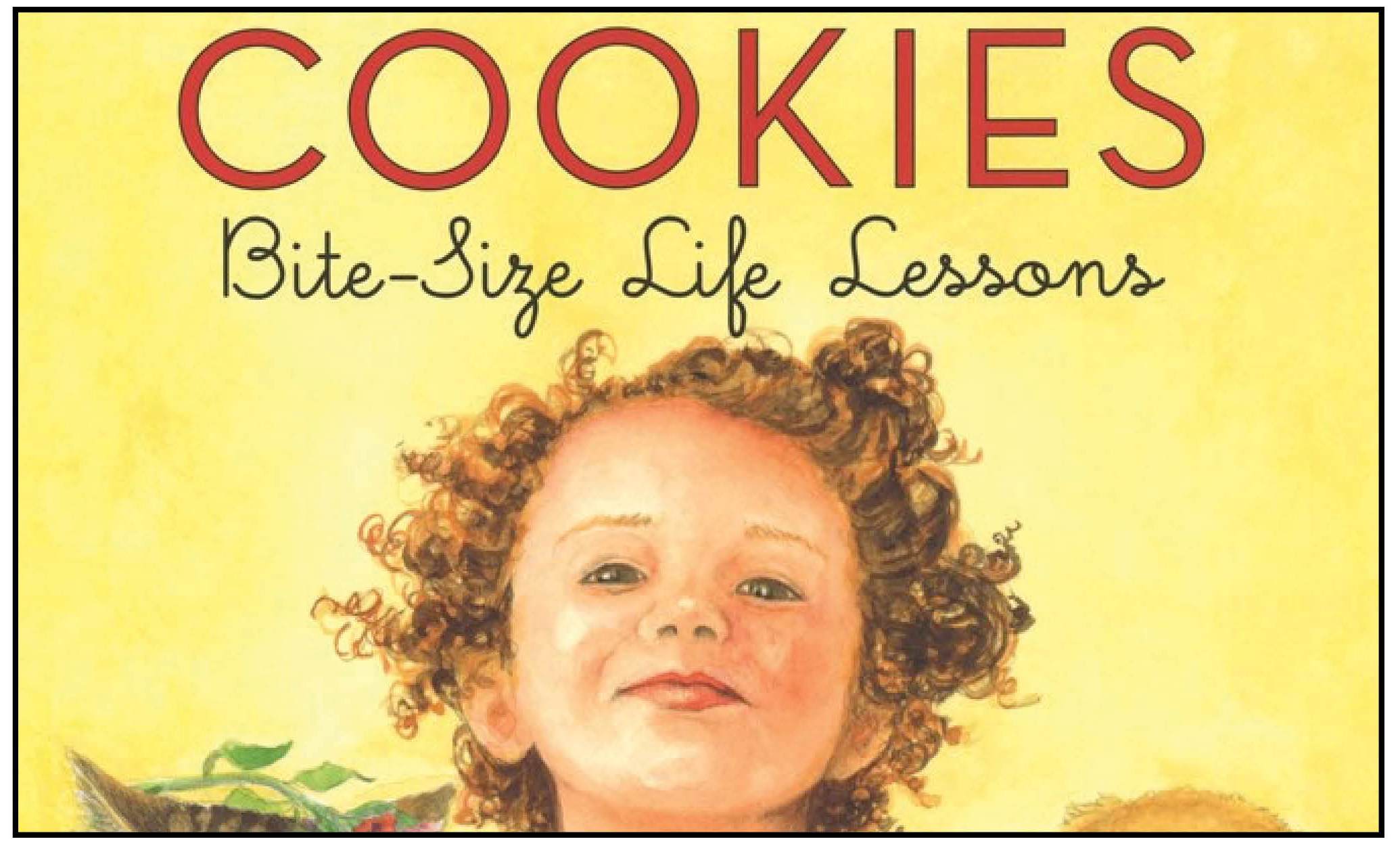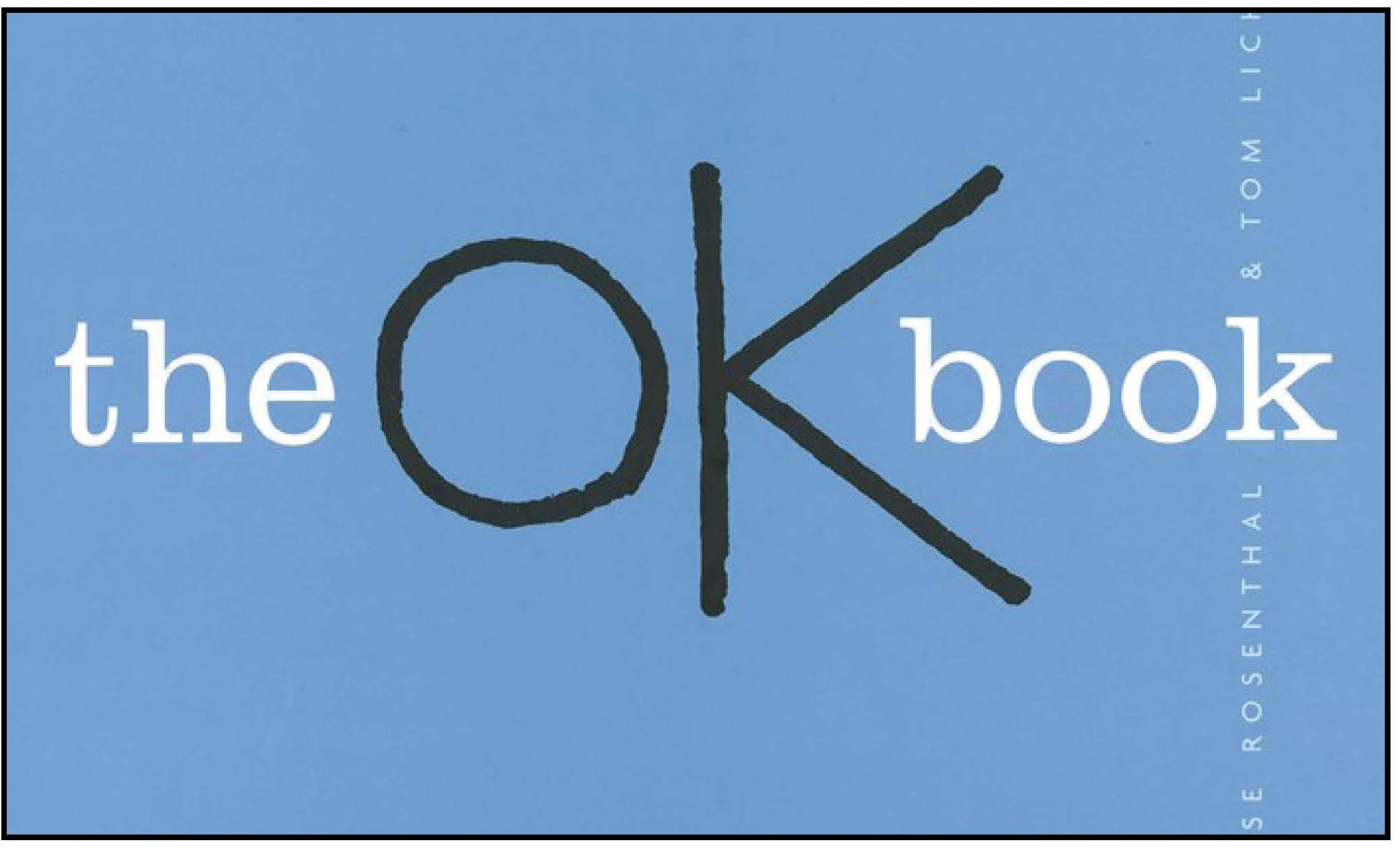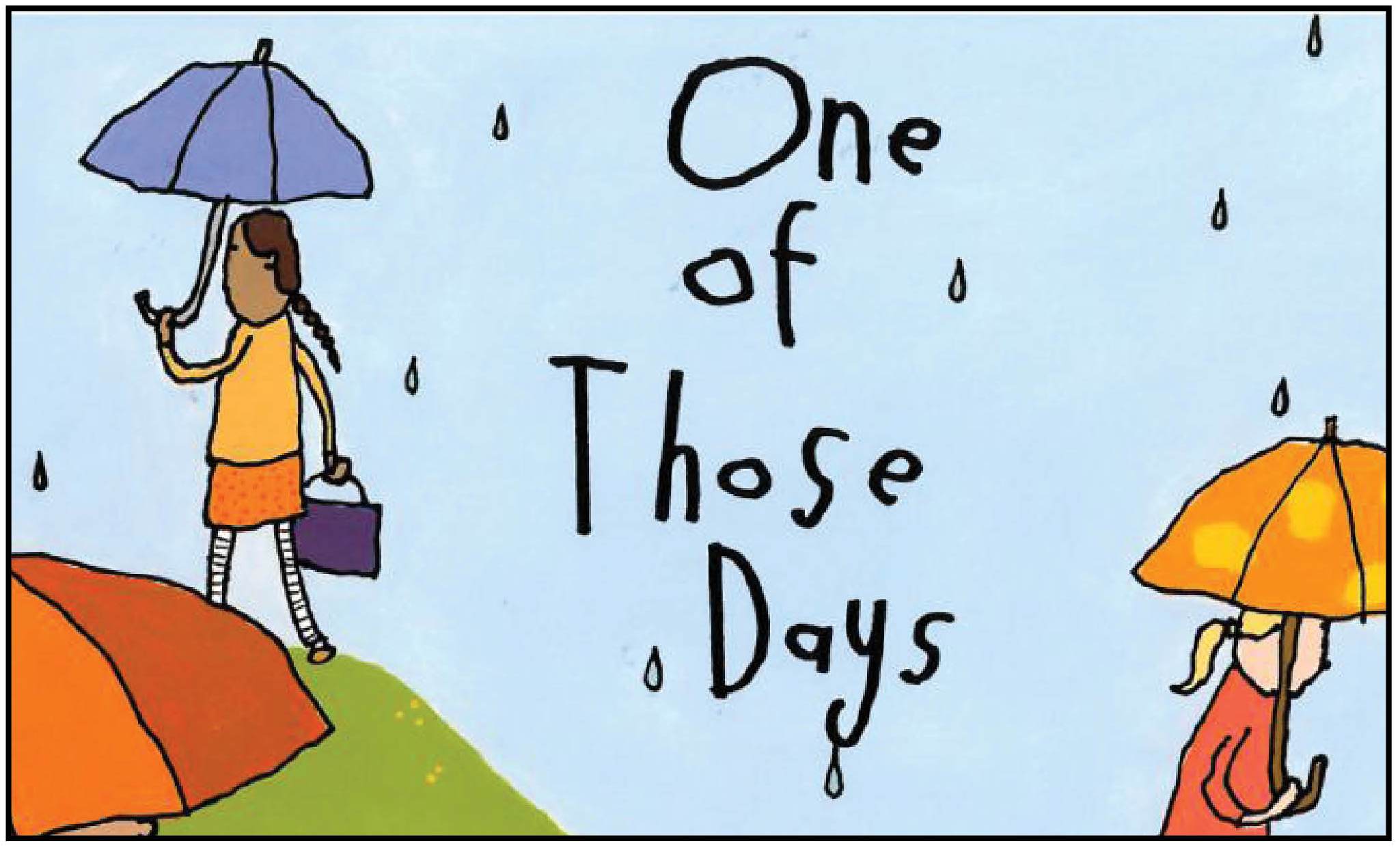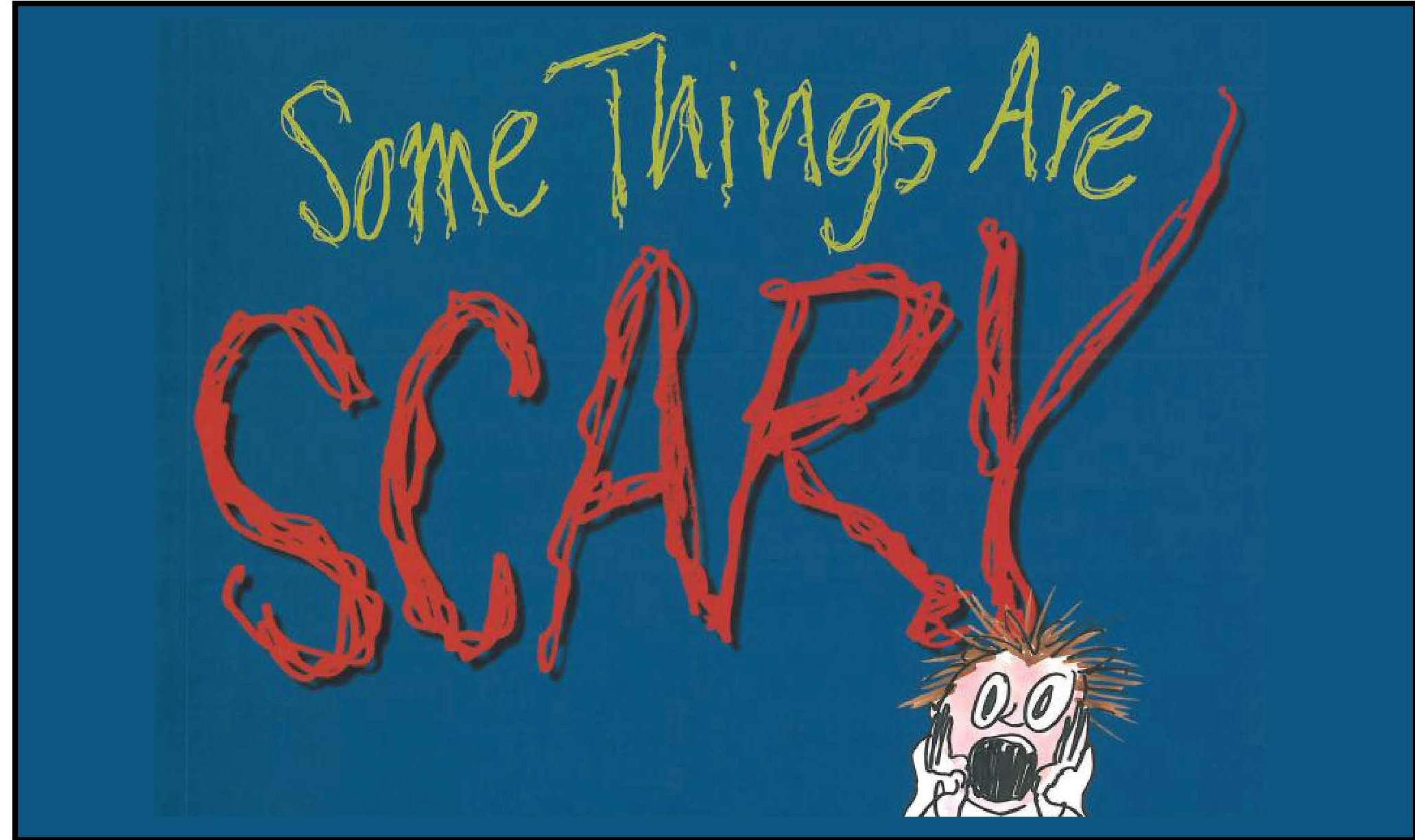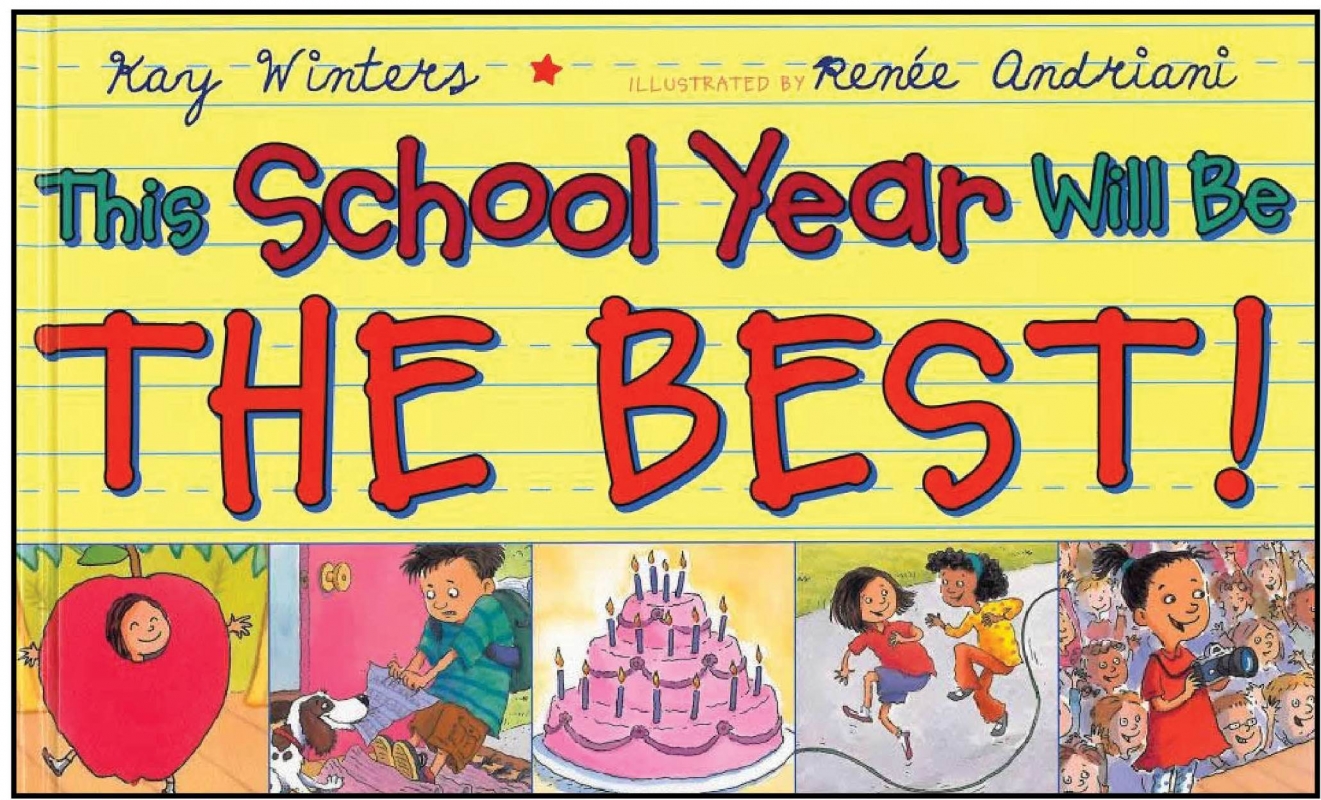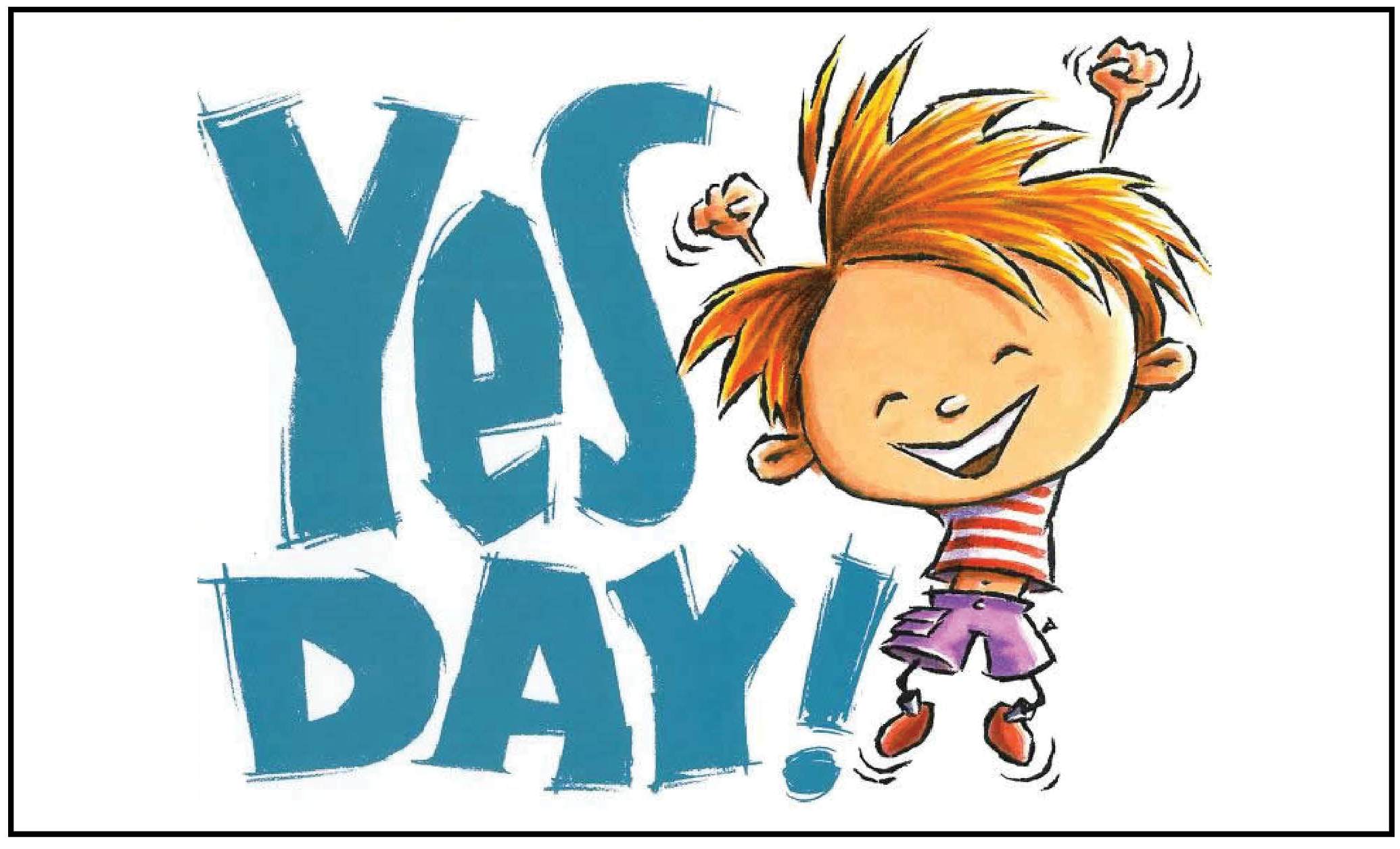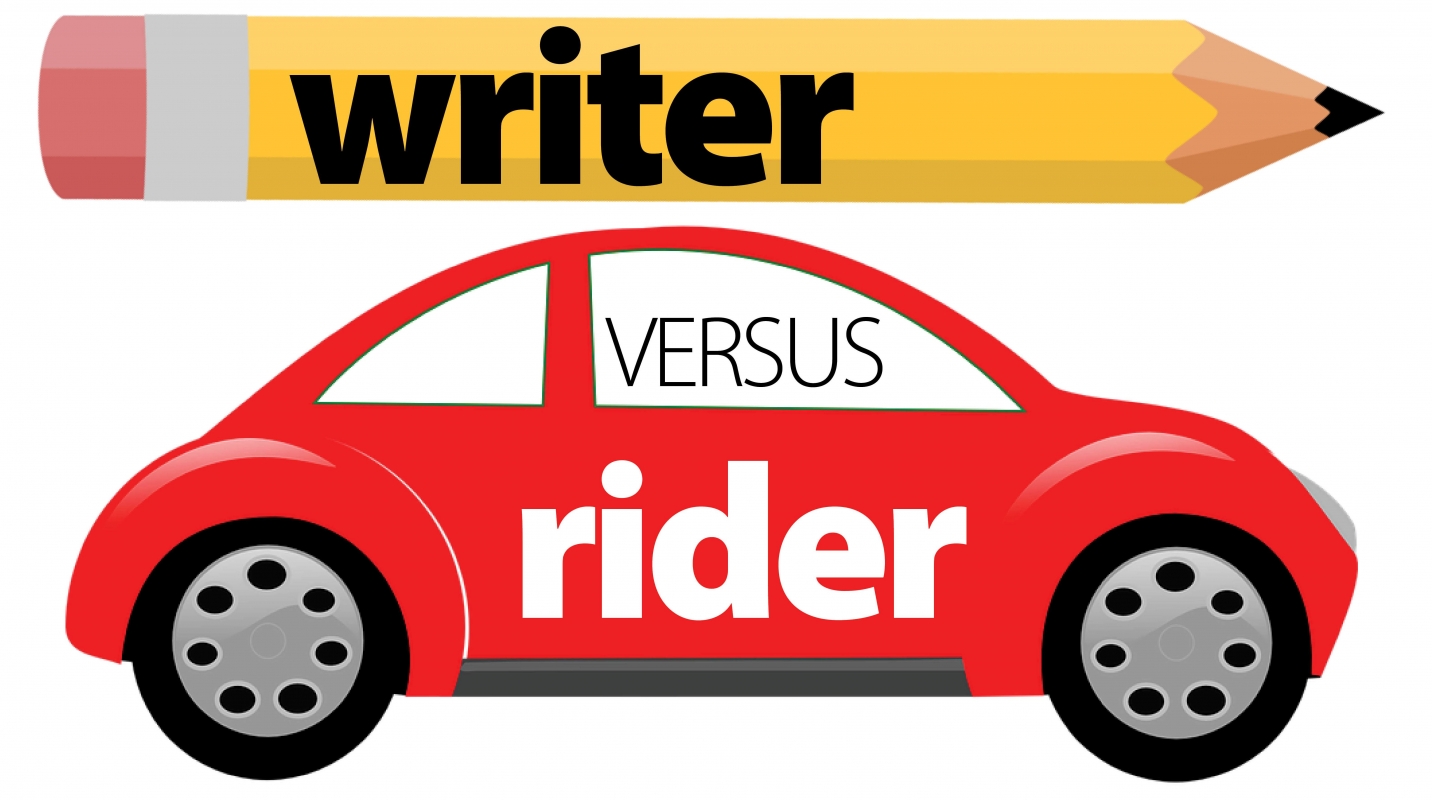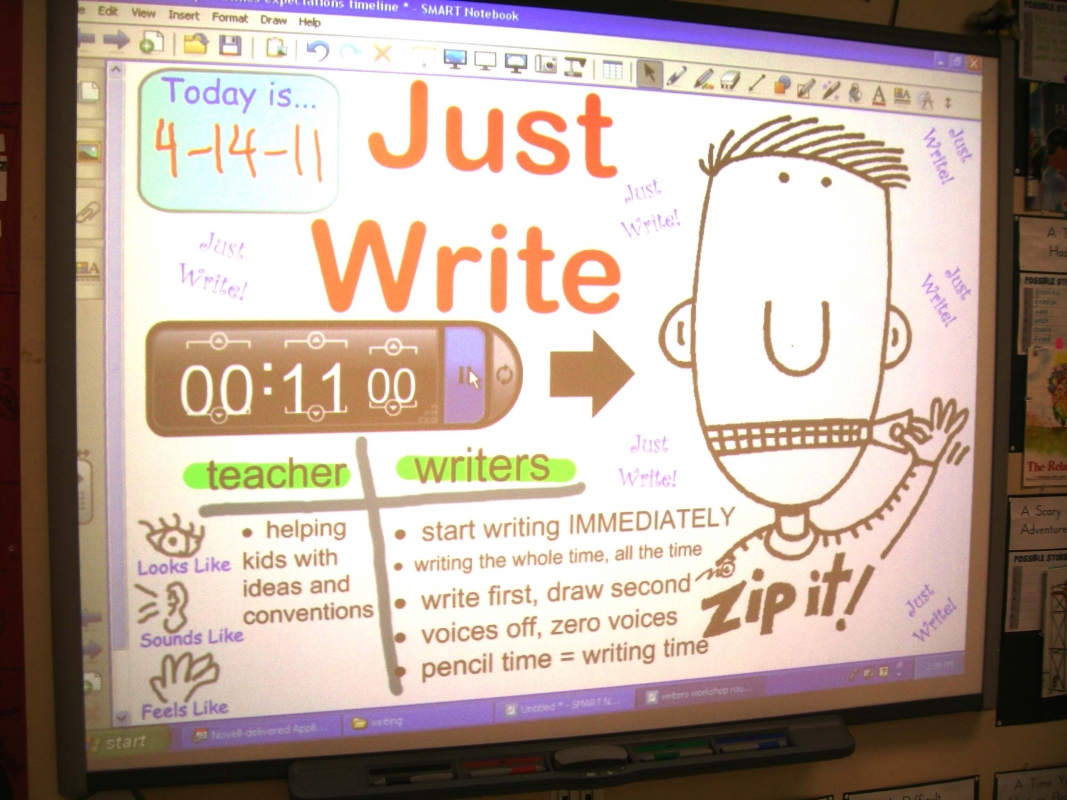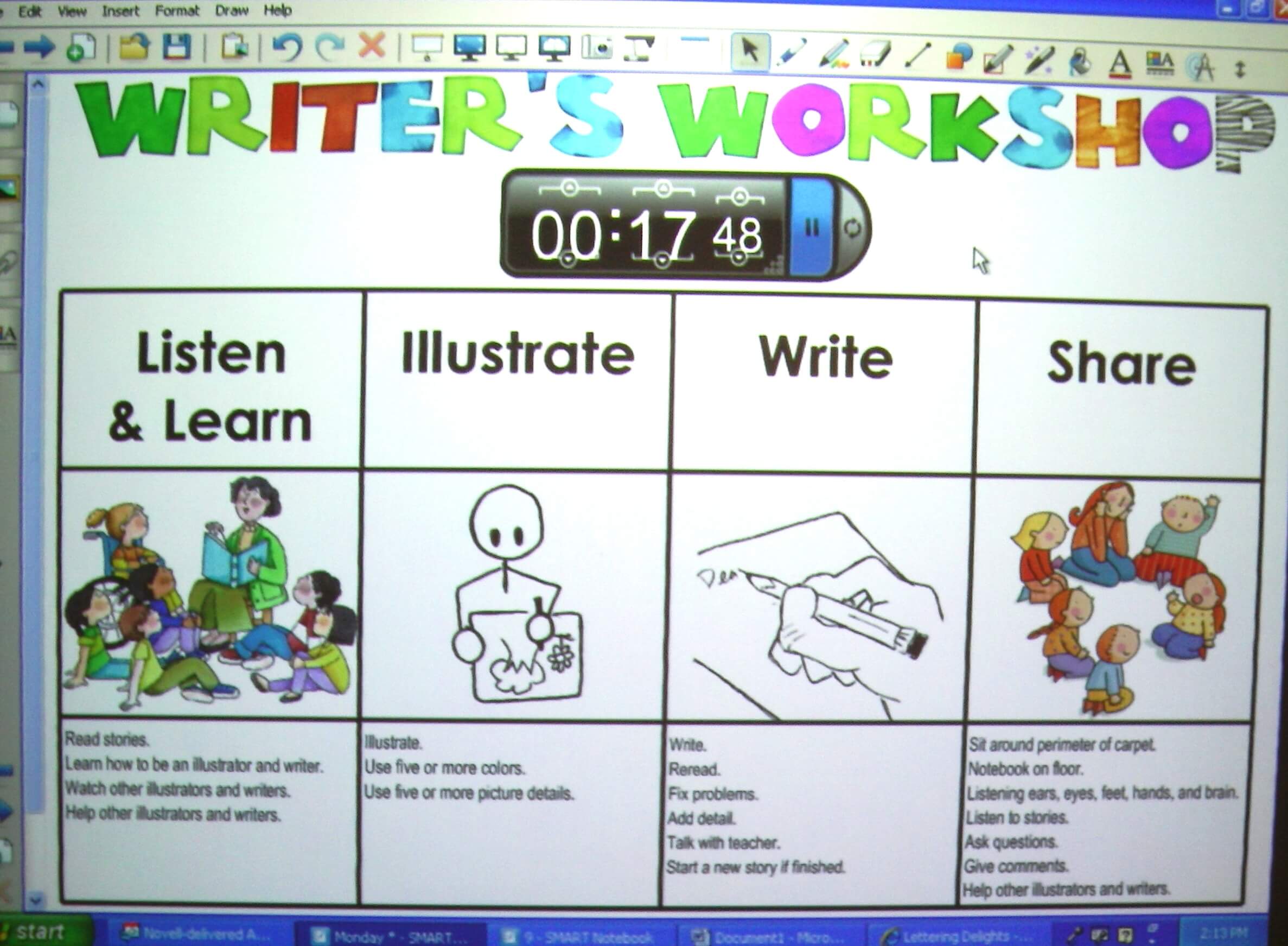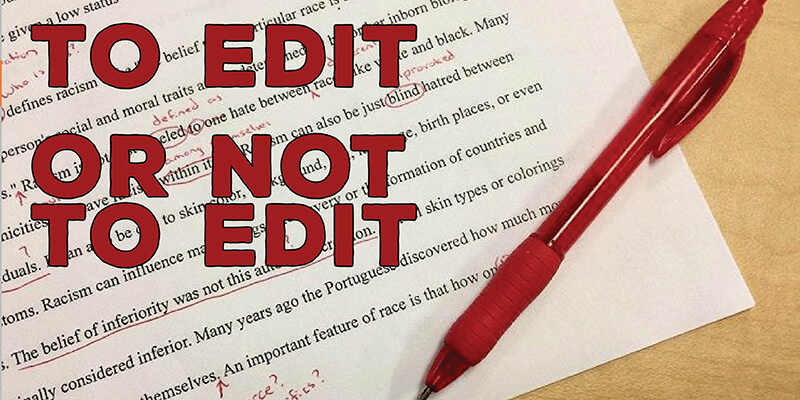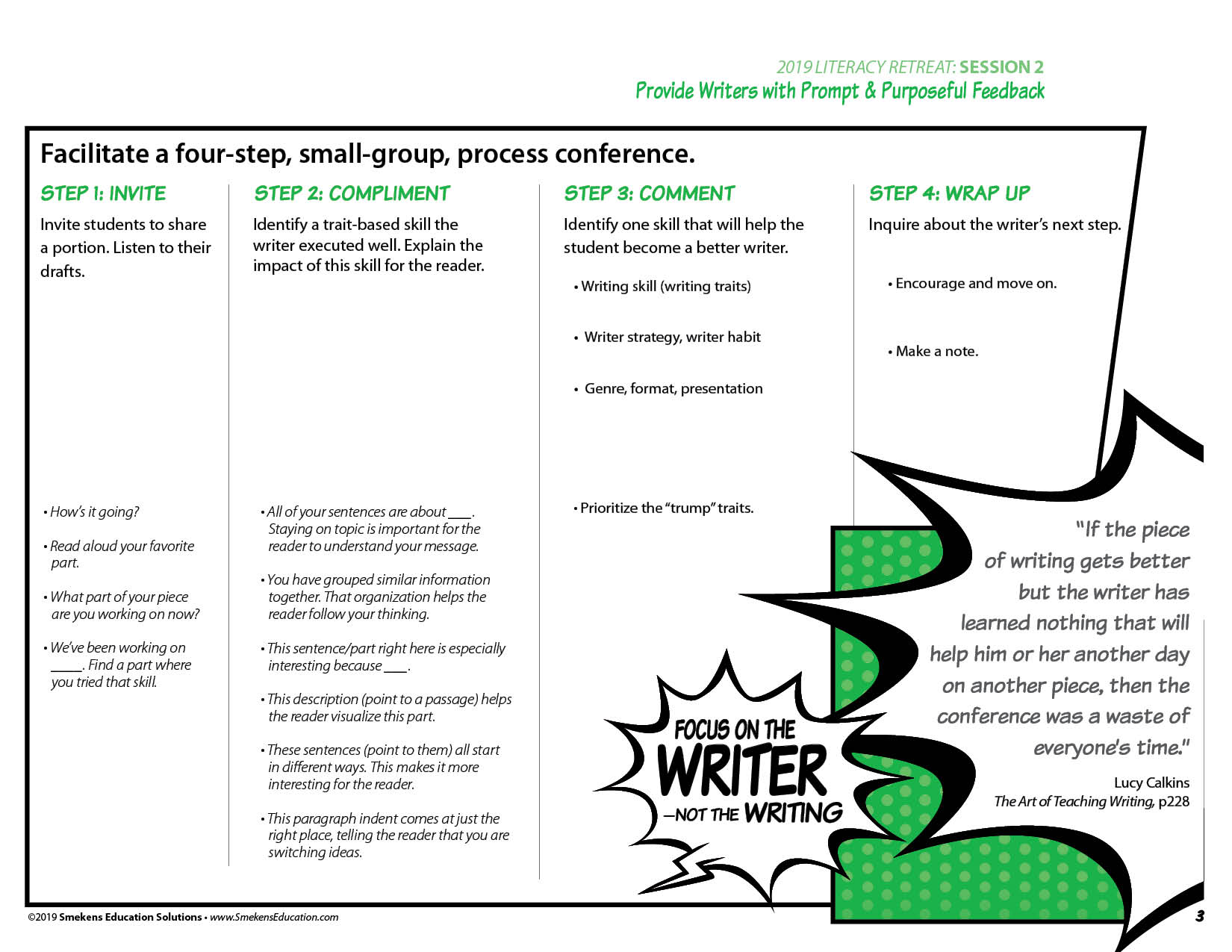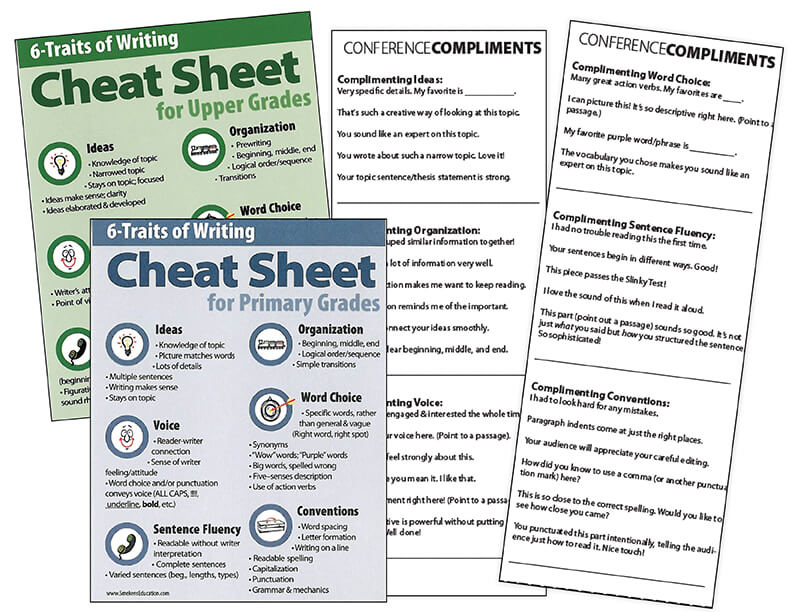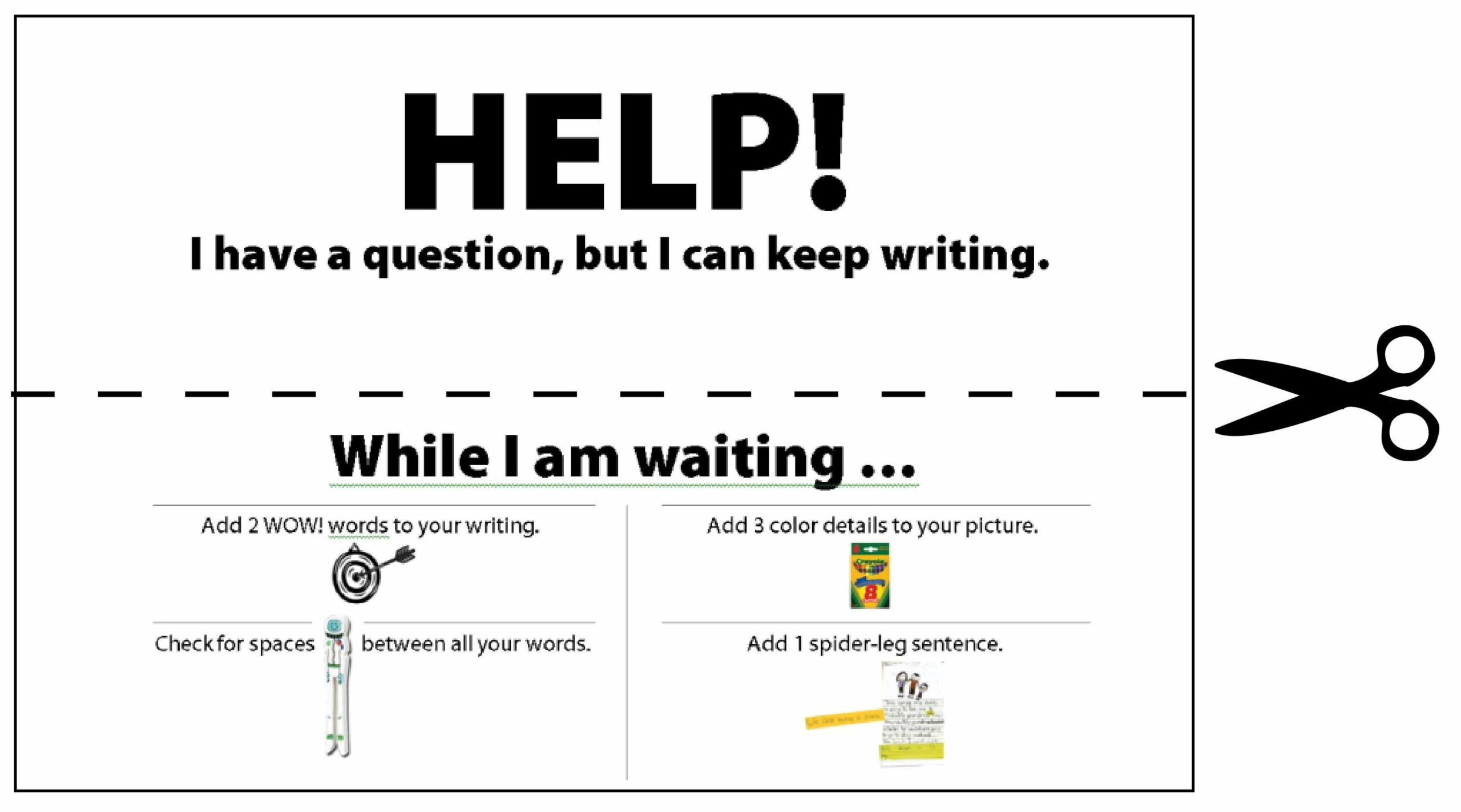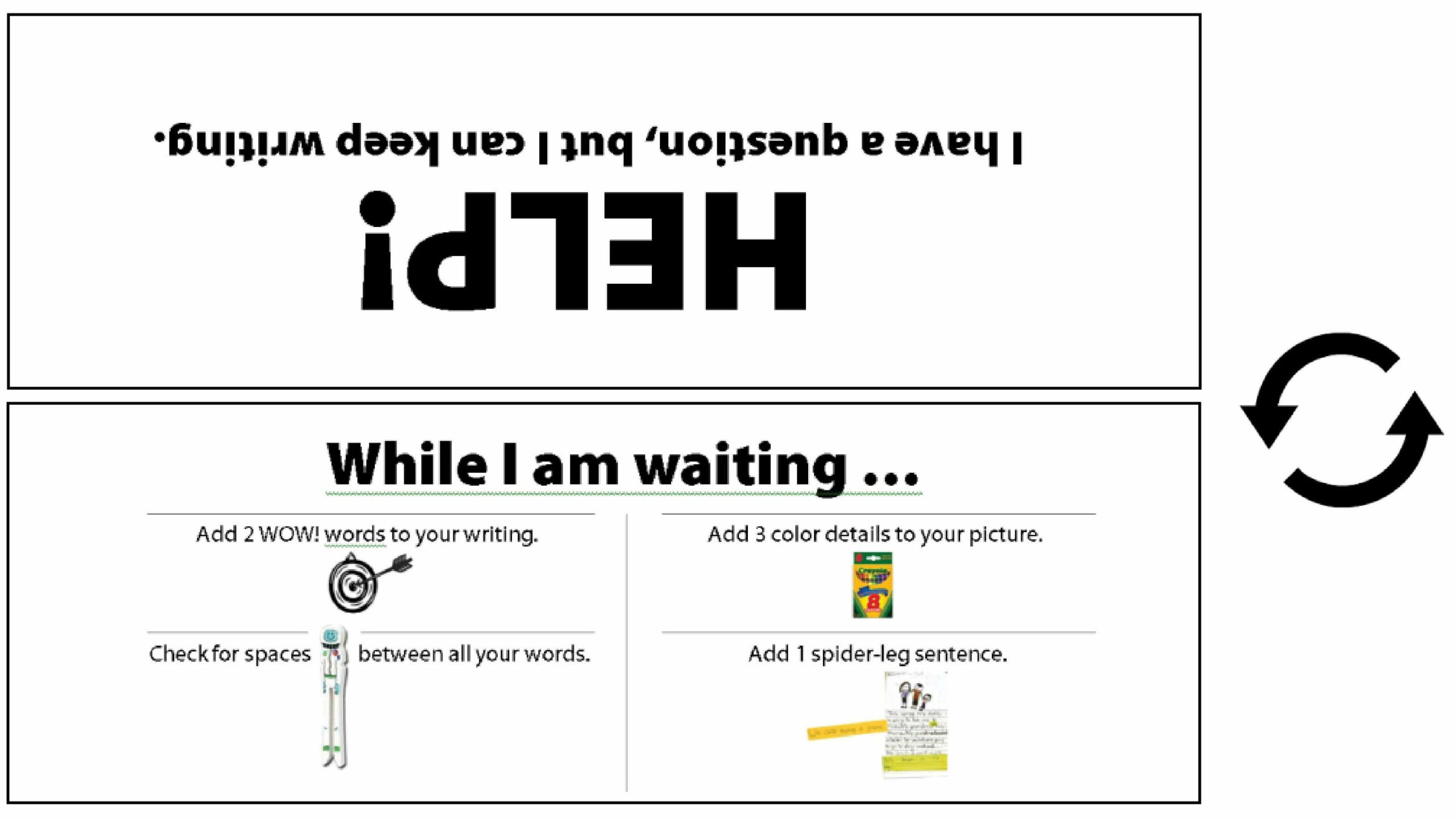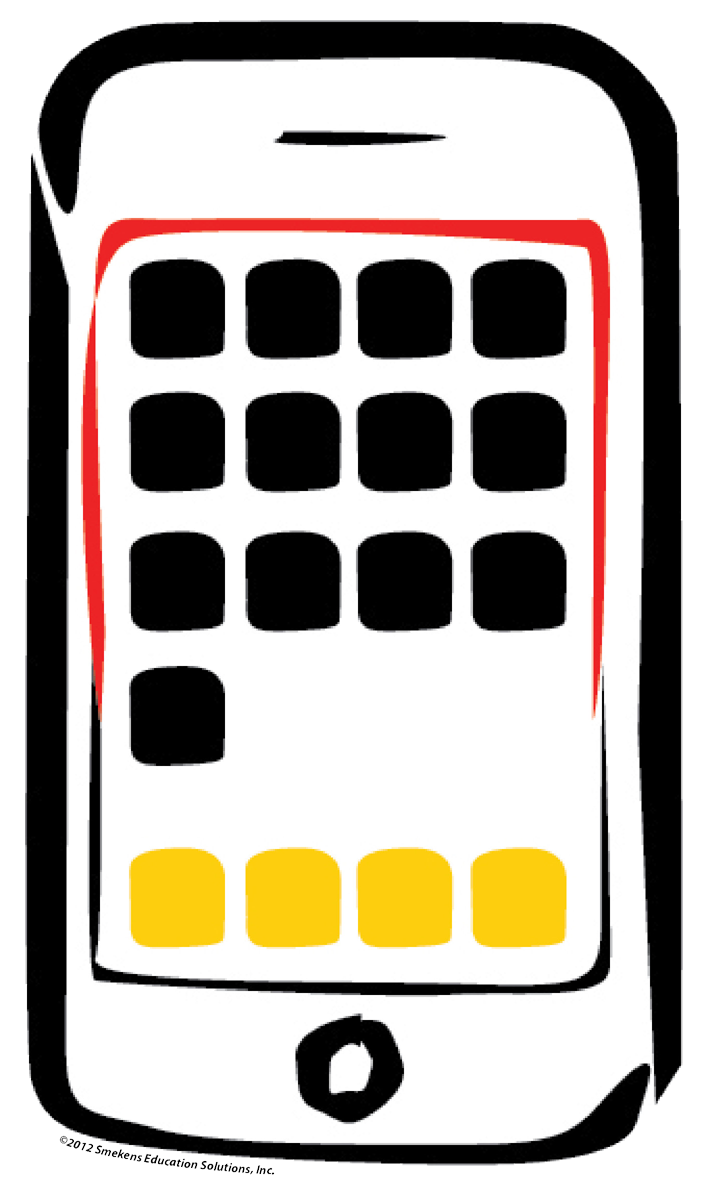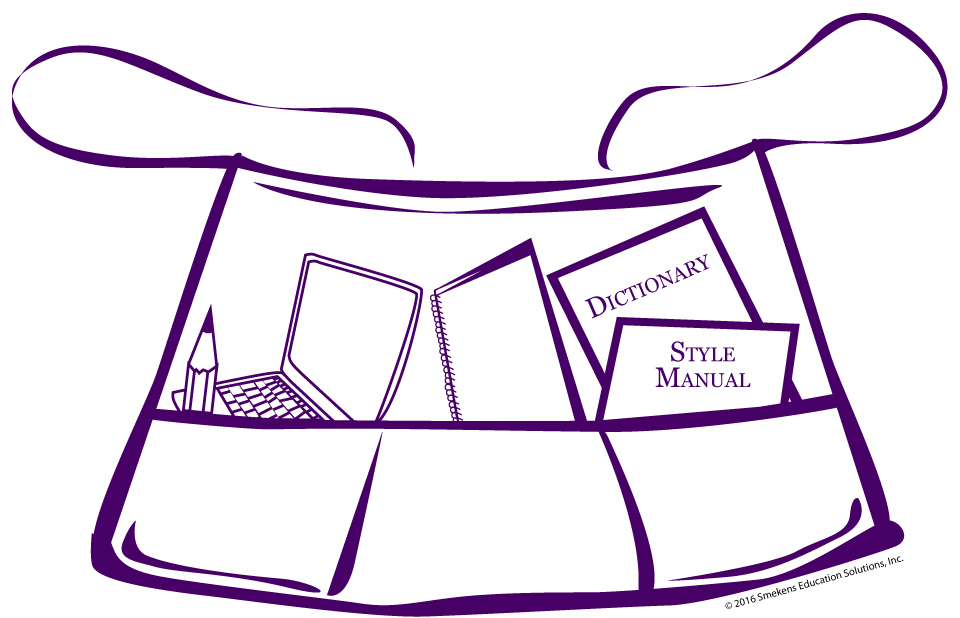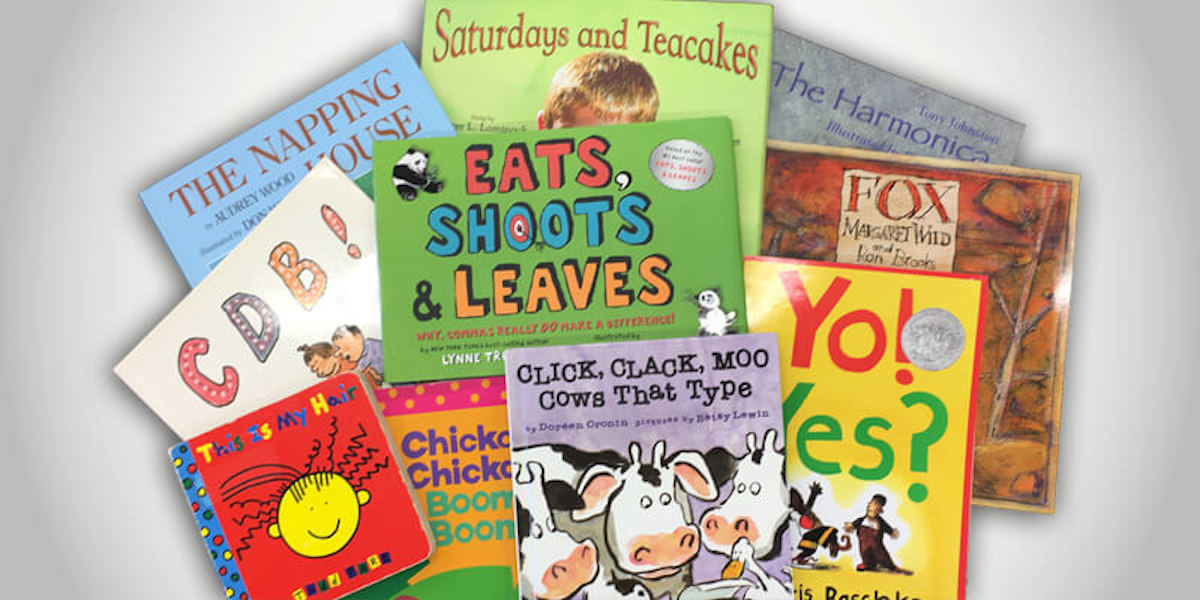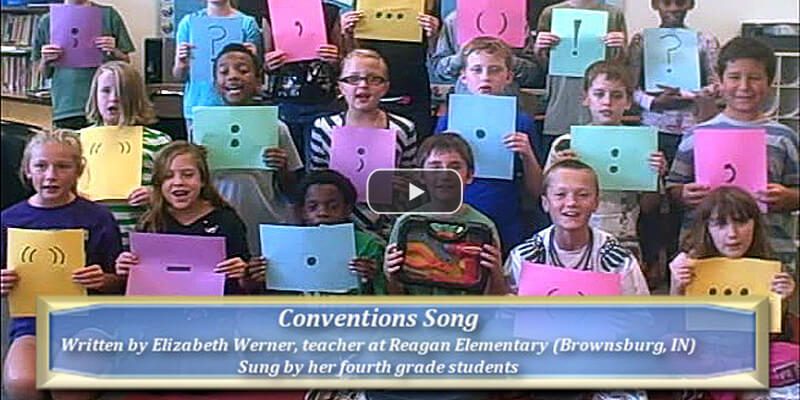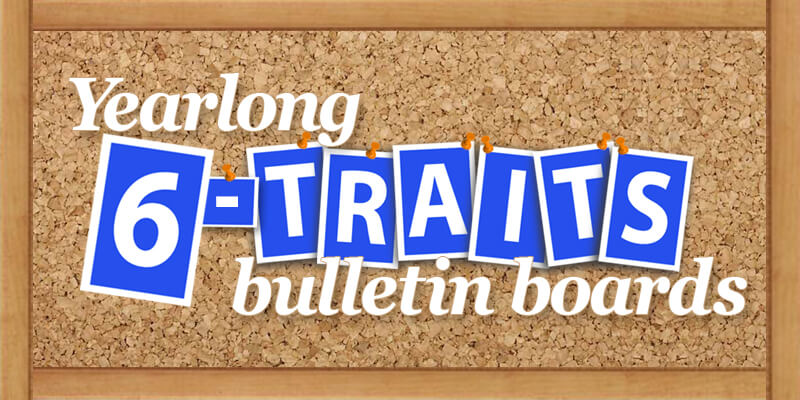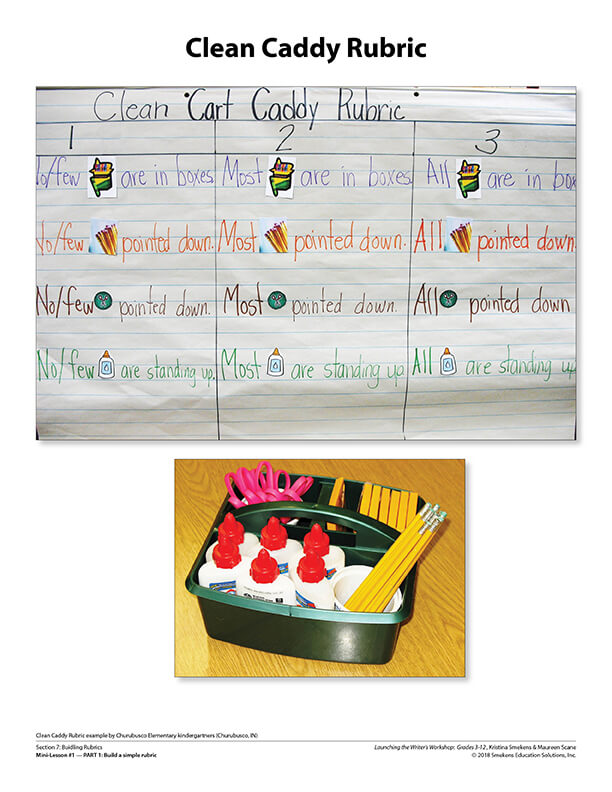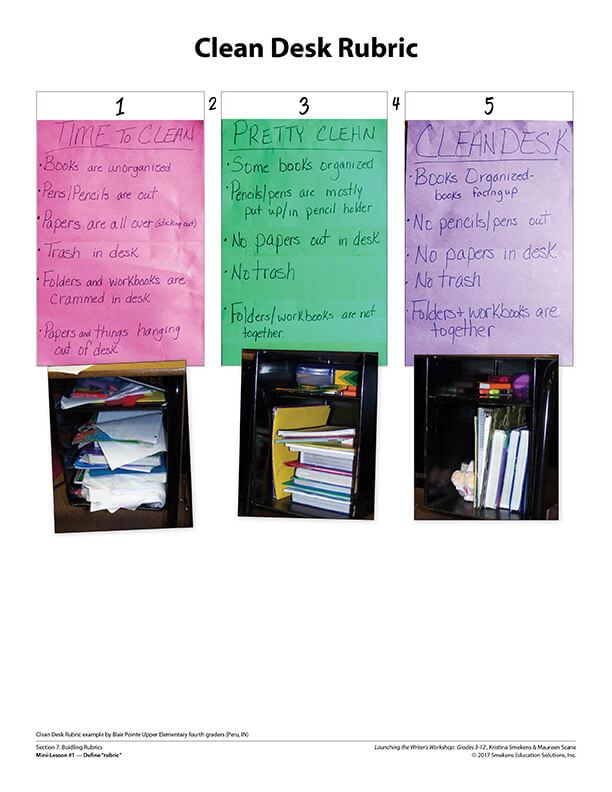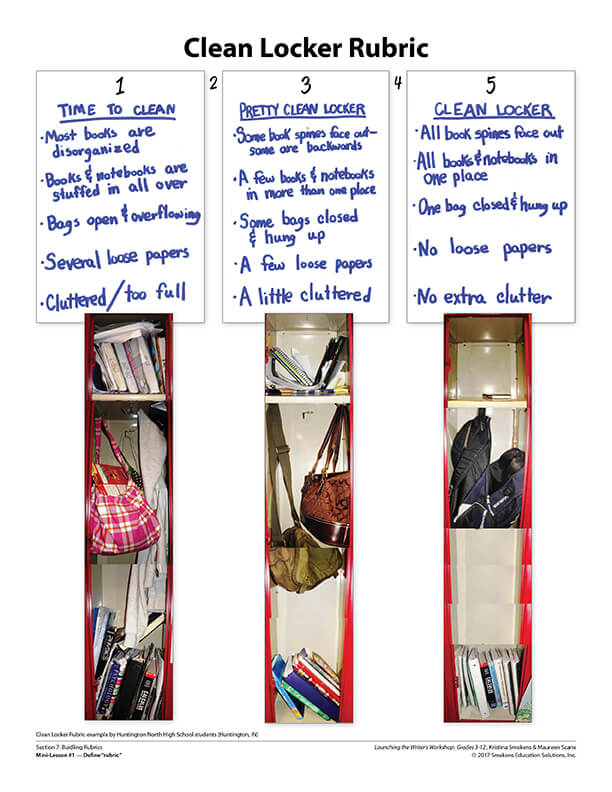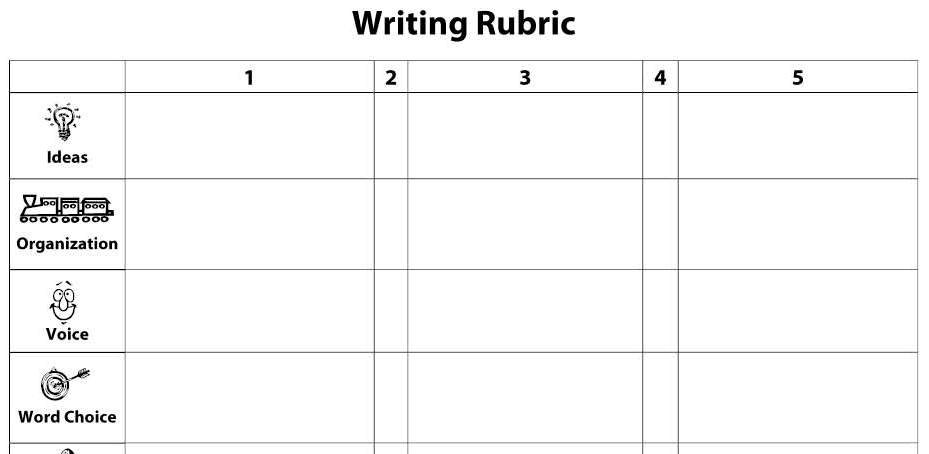Launching the Writer’s Workshop
SECRET SITE

Introduce the writing modes
Brainstorm writing topics
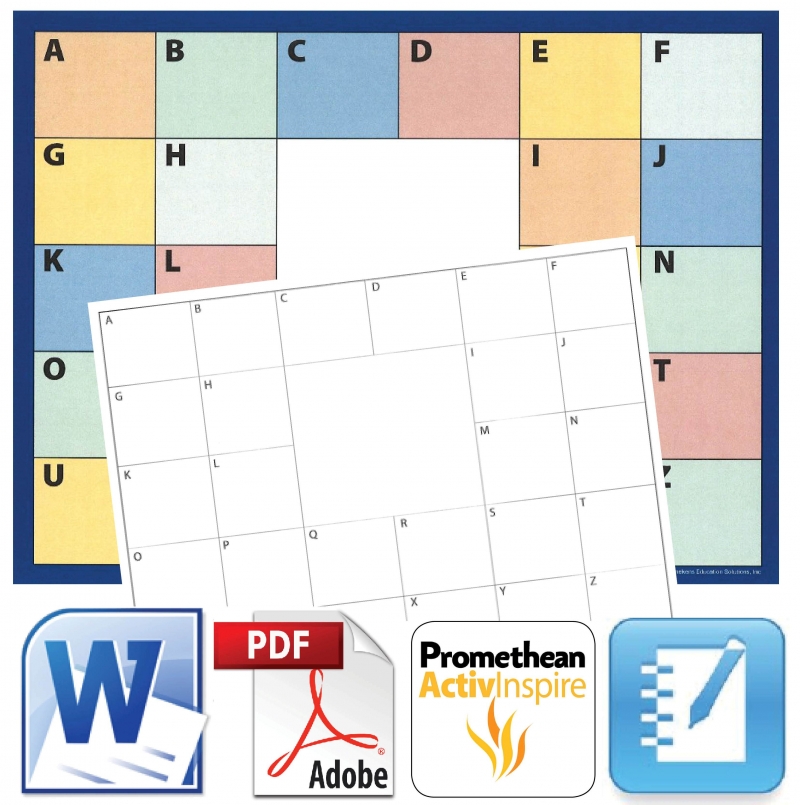
Poster | PDF | Word | Smartboard | Promethean | Google
Create a life map on paper or a digital version, similar to this Google commercial.
Execute the “Book Springboard”
Read list book and have students make text-to-self connections. What experiences and potential writing topics does that make you think of?

Define the 3 parts of a workshop
Suzi Wagner, literacy coach in Danville, IL, clearly defines writer versus rider in her “Who is a writer?” mini-lesson.
PowerPoint | Google Sheets
Southern Door Elementary teacher (Brussels, WI) Jessica Meacham outlines writer’s workshop expectations using these Smartboard Notebook documents.
List the expectations for Independent Writing Time
and include a timer within the Just Write document.
The Writer’s Workshop document includes all three parts of the workshop and the specific activities of each.
Introduce procedures, expectations, and rhythms
When executing the 4 steps of a mini-lesson, identify which trait the skill supports.
Increase transition efficiency with code phrases between mini-lesson, writing time, and author’s chair.
PowerPoint | Google Sheets
Depict the appropriate volume of students’ voices using an anchor chart.
Introduce the writer’s notebook

Add a quick-find bookmark with a piece of ribbon taped to the spine of a composition notebook.
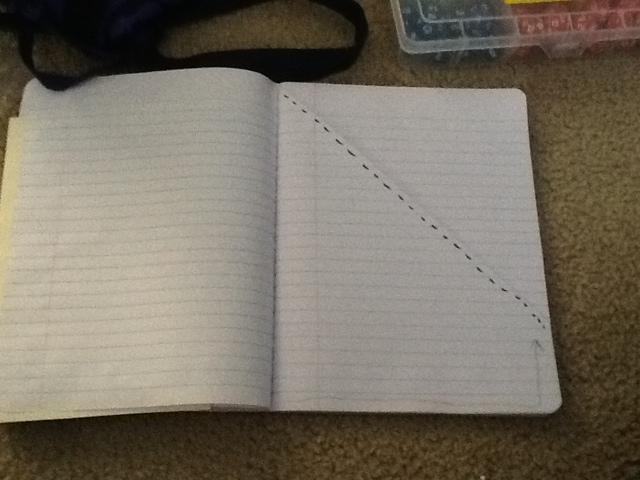
Should you need a pocket in the notebook, create one by folding over a page and gluing it to the next one… or adhering a small envelope to the back cover.
Primary teachers love Tonya Gill’s writer’s notebook that moves through the developmental stages of writing—drawing, labeling, listing, etc.
Consider the flexibility of loose paper when creating a writer’s notebook. The “spolder” idea is a great one for those who have access to a comb-binding machine.
Create the same effect using a combination of a single folder (with tabs) and 1-3 additional pocket folders (without tabs). Turn the pocket folders inside out and hole-punch them. Using the tabs, fasten them together.
Grow a “Done” List
Indicate which items are Must-Do versus May-Do versus Catch-Up tasks.
Access these visual icons as individual JPEGs or a single Word document.
Introduce teacher-writer meetings
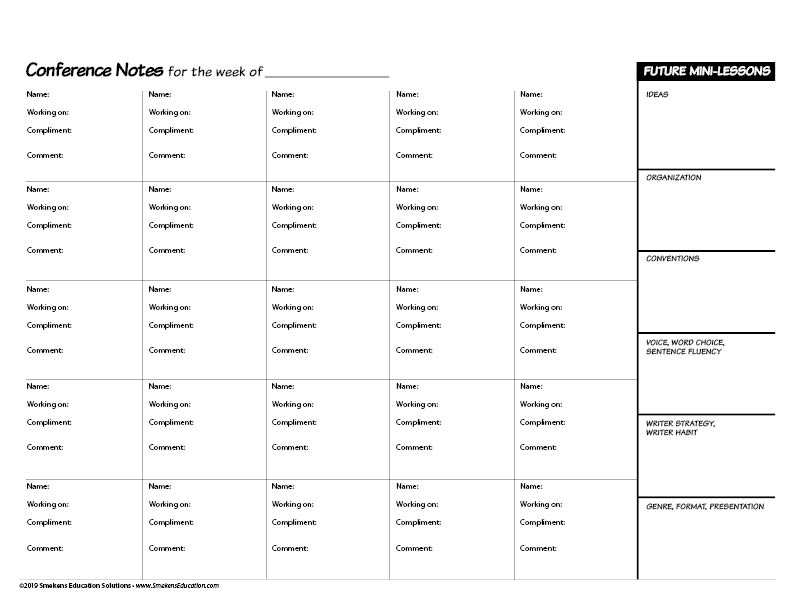
Conference Notes Templates
Categories PDF | Blank PDF | Word
Fine-tune self and peer-revision
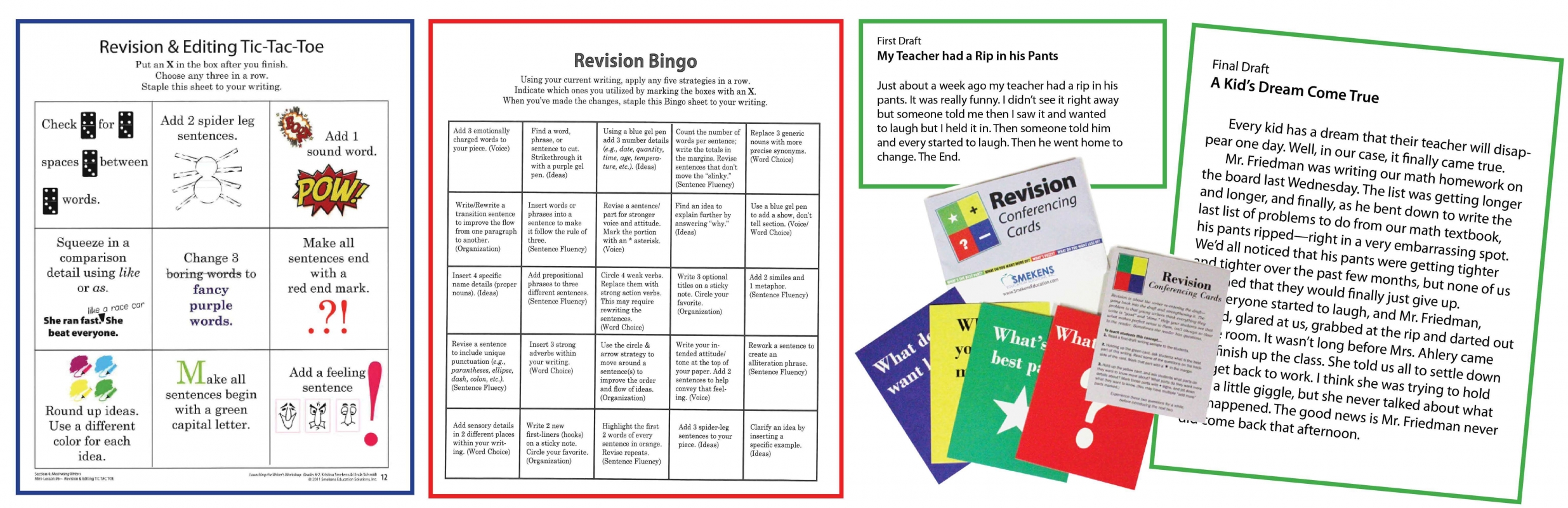
Students select 3 revision tasks
Tic-Tac-Toe board: Template & Example
Describe a HELP! Tent

Establish consistent visual icons
Black and white mini-posters PDF
B/W with color mini-posters PDF
Monochromatic mini-posters PDF
Optional Sentence Fluency Smartphone

Mini-icons in Word document
Utilize song lyrics & or mentor text
Consider reading picture books to introduce each trait.

Build a non-writing rubric to first teach key terms
Create a writing rubric with the students
The power of building rubrics with your students is reinforced in an article in the February 2012 ASCD Education Update newsletter.

Connections made to the RISE Teacher Effectiveness Rubric
Connections made to the TAP Rubric