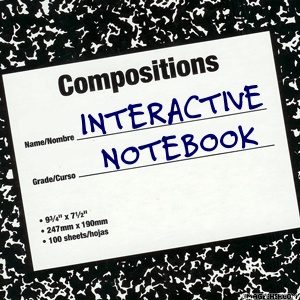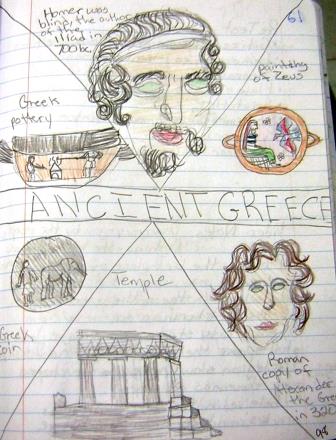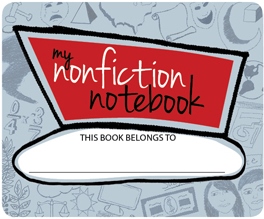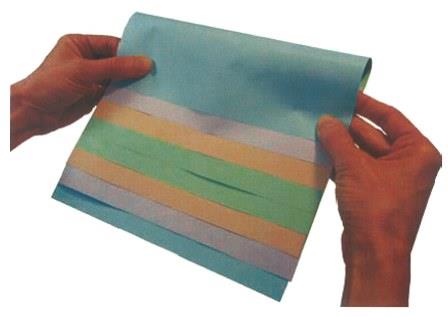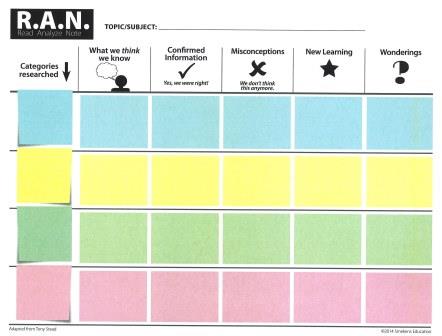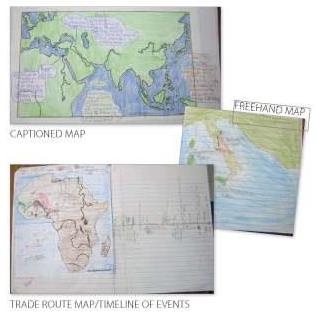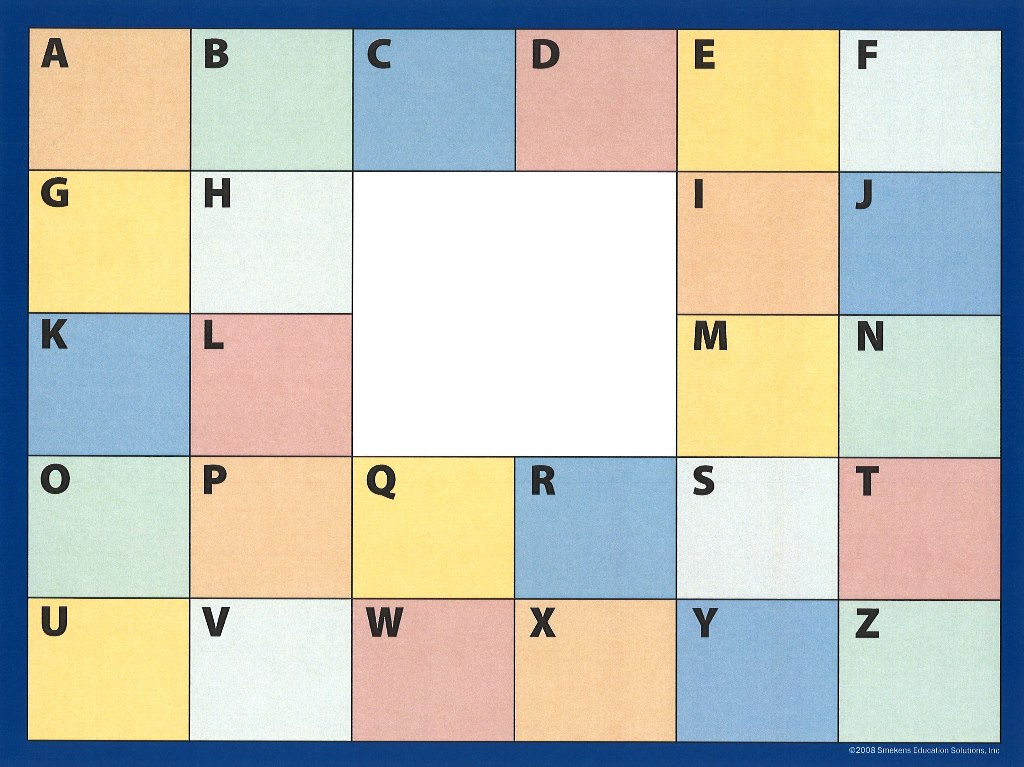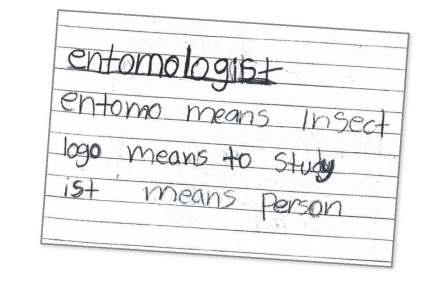Literacy Retreat 2014
SECRET SITE
Deepening Understanding with Nonfiction Notebooks
Notebook Setup & Organization
- Build a yearlong table of contents or per-unit table of contents.
- Start each new unit with a section divider page. This can include illustrations, photos, maps, etc. that represent each major section of the unit.
- Model for students procedures for gluing items into the notebook.
- Should you need a pocket in the notebook, create one by folding over a page and gluing it to the next one…or adhering a small envelope.
- Add a quick-find bookmark with a piece of ribbon taped to the outside of the spine.
- Create a system for absent students to efficiently pick up the handouts from the previous day’s notebook entry. This might include a bulletin board display or downloadable documents on your class website.
- Download a JPEG or PDF of the Nonfiction Notebook sticker. Print on 31/3″ x 4″ labels for a perfect fit.
MULTI-FACETED FOLDABLE:
- For those just dabbling with a nonfiction notebook, consider starting small. Rather than designating an entire notebook, utilize a foldable that ha
s many sections or facets to it. This would provide a great first experience for students to try out the notebook concept without embarking on a yearlong commitment. - One of Kristina’s favorite foldables for a mini-nonfiction notebook is the Layered Book (also known as the Matchbook).
- For more specifics and examples, check out the archived article on the Learning Center.
TIPS FOR DIGITAL NOTEBOOKS:
- Edmodo has a great digital citizenship contract you can download for students to sign.
- Plan to spend more time on the first two chapters teaching how to execute the technological aspect (to weed out technical difficulties) and how to think deeply (give clear examples for the quality you expect).
- Always model how the digital assignments are to be completed. I use my LCD projector and demonstrate the drawing activities.
- Take screenshots of excellent notebooks to use as examples from year to year.
Recompose information into Notes & Lists
UNIT NOTES: Take notes about key concepts per unit.
READING NOTES, ANNOTATIONS, Q&AS: Respond to reading in a variety of formats.
RESOURCE PAPERS: Adhere portions of worksheets, charts/maps, photos, or typed lists.
BOXES & BULLETS: Identify the main idea/key point. Then bullet smaller, related supporting details below/adjacent to it.
OBSERVATIONS: Record information about a subject/topic after studying it within its environment.
FOLDABLES: Glue in a foldable. Within each “flap,” students write an in-their-own-words explanation and example of the concept.
SAMPLES & EXAMPLES: Paraphrase the steps in a process by creating an example and captioning the steps.
R.A.N. (Read, Analyze, Note)
Literacy expert Tony Stead created this fabulous alternative to the KWL when the content is complex and/or unfamiliar. It should be used when students have little or no knowledge on a topic they are reading/researching.
- It can be executed as a whole-class activity projecting the PDF or Notebook version onto a whiteboard.
- Or, students can utilize the Word version or handout template when collecting individual research.
Recompose information into Visuals
MAPS: Visualize setting-significant information. Depict it within a traditional drawing map or an illustrated summary showing movement and relocation over time.
LABELED DIAGRAM: Sketch accurate & close-up details. Label them with facts/evidence.
COLLAGE: Collect multiple images and words to demonstrate a theme or abstract concept.
Reorganizing information into Relational Maps
CONCEPT MAPS: Create a map of facts that doesn’t just itemize information, but organizes it, too.
CUT, SORT, & LABEL: Using images from pre-fab worksheets, students demonstrate knowledge and add a responsive element to extend their thinking.
Recompose information about Vocabulary Terms
DEFINITIONS & EXPLANATIONS: Generate an in-your-own-words explanation in addition to the formal, glossary/dictionary definition.
After reading informational text, have students retell facts, brainstorming onto an ABC Chart.
- Download an ABC Chart as a Word document.
- Download an ABC Chart as a PDF.
- Download the ABC Chart SmartBoard version.
ADDITIONAL MEANING-MAKING INFO: Record information about a subject/topic after studying it.
- Specifics & examples
- Sentences
- Synonyms & antonyms
- Visual representation
- Root words (NOTE: For those with iPads in the classroom, students could download the ROOTOLOGY app to have a quick reference guide as to the meanings of various root words they come across in their reading.
Additional Resources
- Third grade teacher Ariel Eishen has uploaded many images of her students’ math notebooks.
- Learn more about how K-2 science notebooks can be incorporated successfully into the primary classroom.
- Access the handout that Melissa Pletkovich shared at the 2014 Illinois Reading Conference session.
- MS social studies and ELA teachers (and especially those who teach Humanities–both in the same class) will love Mrs. Gannon’s website about interactive notebooks.
- For more web links about notebooks, check out the middle school mouth blog.