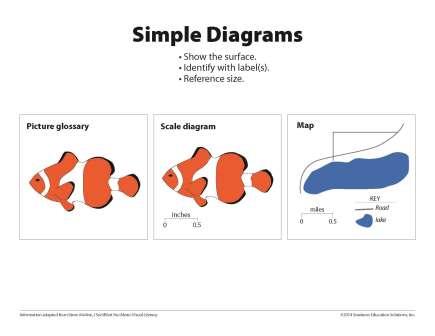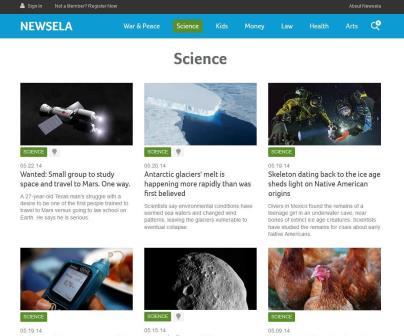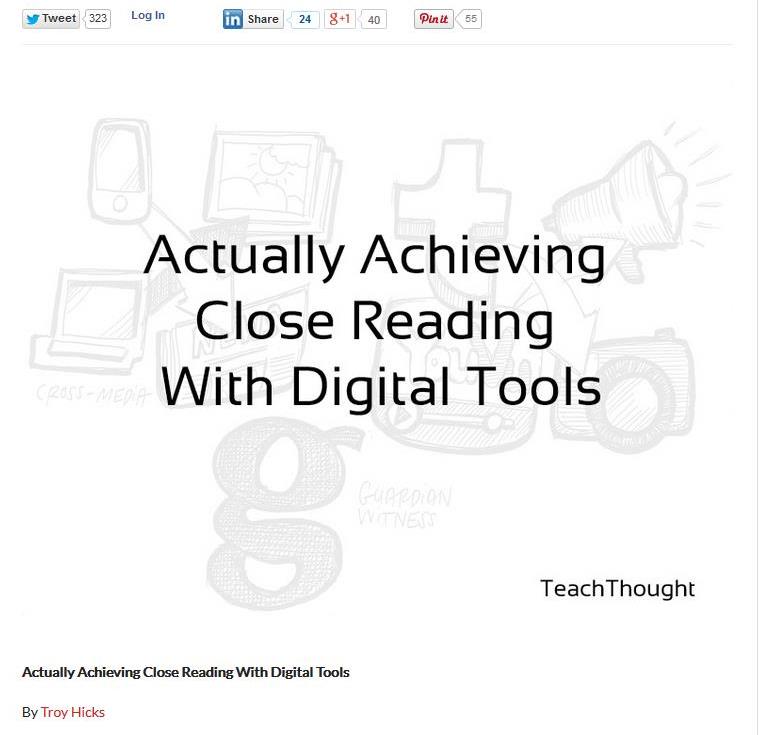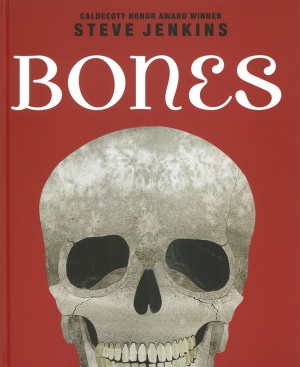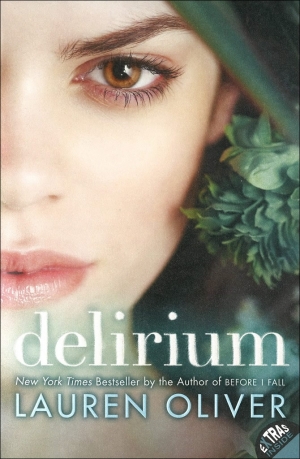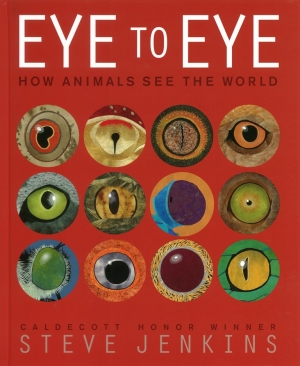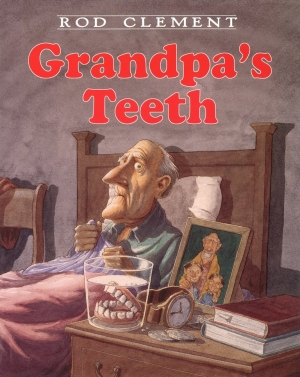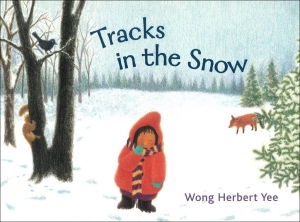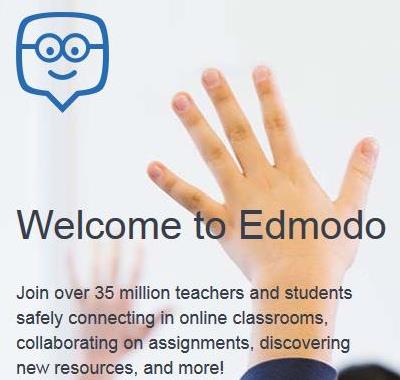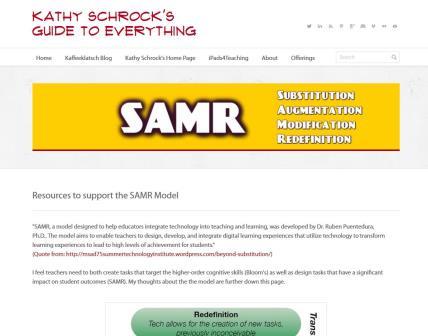Literacy Retreat 2014
SECRET SITE
Navigating Visual & Digital Texts
Technology is rapidly shaping the world. Watch this video to see examples of visual literacy and to better understand the shifts in our world and education.
Professional Resources
- I See What You Mean, S. Moline
- Literacy Lessons for a Digital World, J.E. Diamond, M.C. Gaier
- Managing the Digital Classroom, A. Hyman
- Connecting Comprehension & Technology, S. Harvey, A. Goudvis, K. Muhtaris, K. Ziemke
Visual Text
Use the Text Feature Posters to teach the differences in visual diagrams found in informational text.
Navigate the text
Six Reading Habits to Develop Your First Year at Harvard
The article defines critical reading as active engagement and interaction with the text. These habits allow the reader to think about the text before, during, and after the reading. It enables students to retain information from the reading for longer periods of time.
Resources for digital text
- ReadWorks.org offers FREE articles on any subject at a variety of Lexile levels.
- NEWSELA is a FREE website for current news event articles. Lexile range can be manipulated to make the text easier or harder. You can add students to your group and assign certain articles to the group.
- Time for Kids is a news magazine geared toward students in grades K-6 that offers
age-appropriate news stories. - National Geographic Kids has a FREE website for information and games related to current news around the world.
- Starfall is a FREE website to use with primary students. It is filled with interactive e-books and activities.
- Would you love to use digital text, but you don’t own a Kindle? No worries. The Kindle app is free for any device. Order e-books through Amazon, but send the books to any tablet or smartphone.
- TumbleBooks is a subscription website for digital recordings of books. Most public libraries have links to their subscriptions and can be accessed by any computer with an IP address from the same state. Check it out before you pay for a subscription. Example: http://www.carmel.lib.in.us/child/games.cfm.
- Gutenberg.org houses classic literature in a digital format perfect for middle school and high school students. The books are free due to the fact that their copyrights have expired.
- Search for old children’s books like the original version of The Tale of Peter Rabbit by Beatrix Potter in Gutenberg’s children’s picture book section.
- The Teacher Created Materials explor-ebooks app gives 4 free books when you sign up. Then you can purchase e-books to add to your “bookshelf.” They sell books for a single classroom copy or many copies with a site license.
- Scholastic is a great resource for teachers to get economical books in the classroom. The Storia app allows teachers to buy digital copies for their virtual “bookshelf.”
Rubric for Evaluating Digital Text
Not all texts are created equal. Use the rubric at the bottom of the “Let the Reader Beware” article to think about reading options, user friendliness, appropriateness, and polished appearance.
Articles about reading digital text
- The “Actually Achieving Close Reading with Digital Tools” article by Troy Hicks gives examples on how students can annotate digital text for close reading.
- “Serious Reading Takes a Hit from Online Scanning and Skimming, Researchers Say” article by Michael S. Rosenwald talks about the effects of digital reading by skimming and scanning for key words v. reading printed text.
Annotate the text
Check out these Smekens Education Learning Center articles on annotating text.
- Use codes to annotate.
- Annotate based on the reading purpose.
- Adjust annotation expectations for struggling students.
Watch a short clip on YouTube to find out how to annotate text using Adobe Reader.
Apps to annotate the text
- Markup Hero is a free app that allows users to snap a picture of a text and use annotating tools while reading.
- Subtext is currently a free iPad app, but a web-based version is due out fall 2014. This resource from Renaissance Learning allows teachers to find current events, books, and literature at specific reading levels. Students then read the digital text to annotate and complete specific tasks all geared toward the Common Core.
Mentor texts used during the session
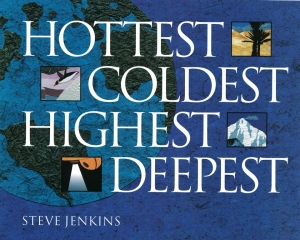
Hottest Coldest Highest Deepest, Steve Jenkins
Read and Succeed, Mary Rosenberg
Tracks in the Snow, Wong Herbert Yee
Collaborate & Communicate about Texts
Virtual Communities
- Share and see highlights and posts on your Kindle e-books with a virtual community.
Learning Management Systems
Currently, there are three popular Learning Management Systems used as a social learning network for teachers, students, and schools. Look for a free, secure, user-friendly site. It is a way to share ideas, content, and homework. Most require a computer, a browser, and an Internet connection. Apps are also available for smartphones and tablets. The following systems are similar to other Learning Management Systems used by universities.
Kidblog allows students to publish digital assignments and comments in a safe, secure community controlled by the teacher.
How to Make a Book Trailer
- Visit Animoto to discover the process, see examples, and create your own.
- Access the 7 Steps to Making a Book T.R.A.I.L.E.R. (poster) to use with students.
- Slime Kids book trailers are organized by grade level and topic.
Tools for making a Book Trailer
- Animoto allows you to make a 30-second video slide show for free when you choose the LITE version.
- Read a Learning Center article about how to Reach the Digital Generation with Dynamic Presentations to learn more about using Animoto.
- iMovie is a free app for iPad users to make book trailers in a storyboard format.
View two book trailers that Kristi created:
Delirium, Lauren Oliver (Animoto free version)
View a video created by a student in Nadine Gilkison’s fourth grade class:
Take Action
Kathy Schrock’s website explains the SAMR model.
Technology Grants
Looking for ways to add technology to your classroom? Check out information about some of the grants available for teachers.