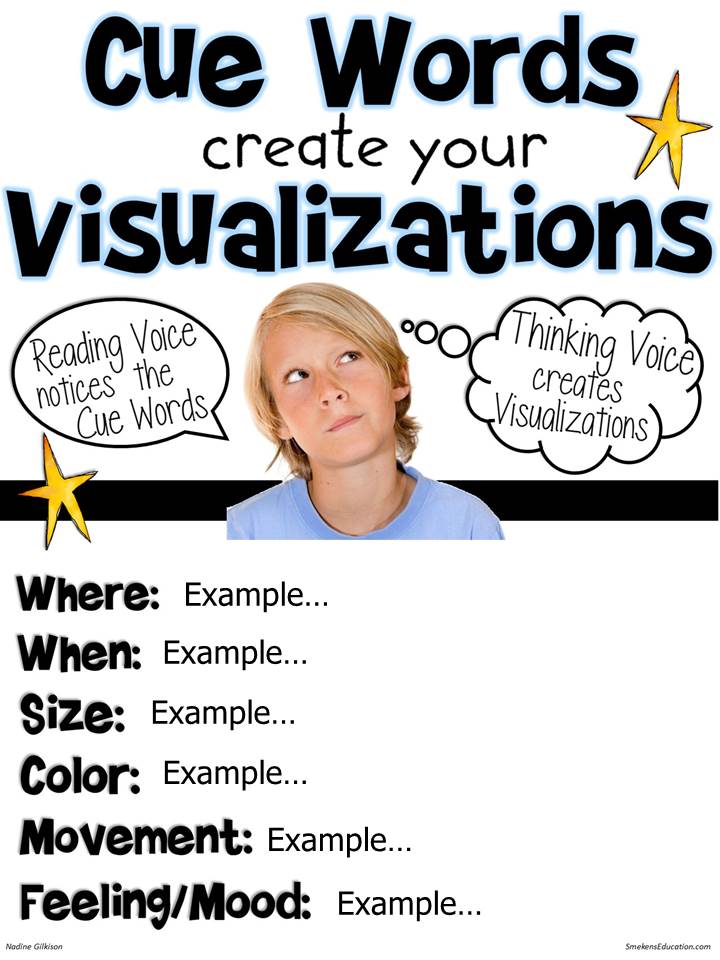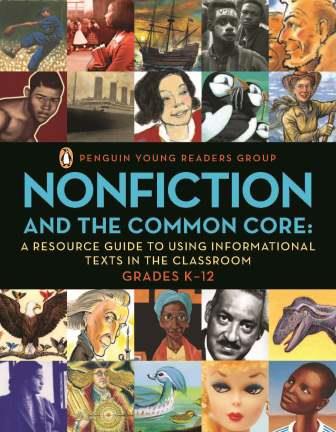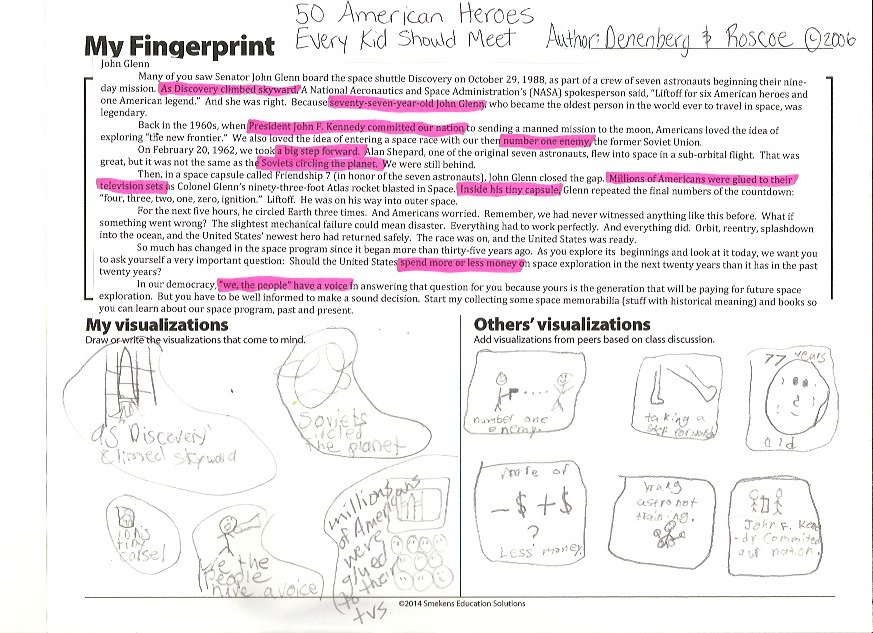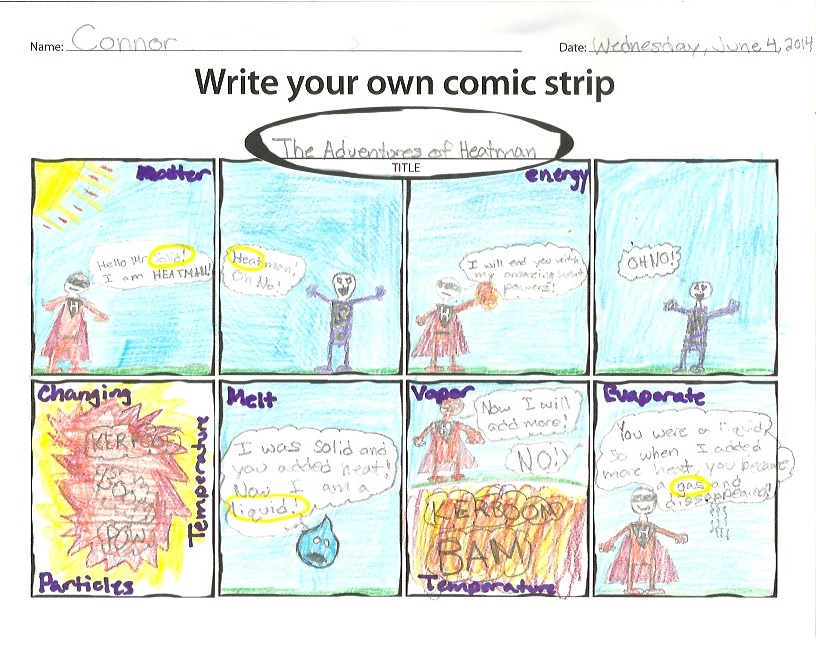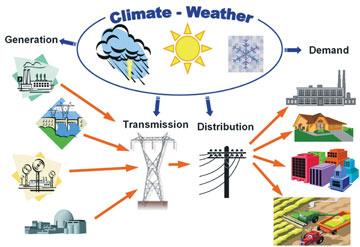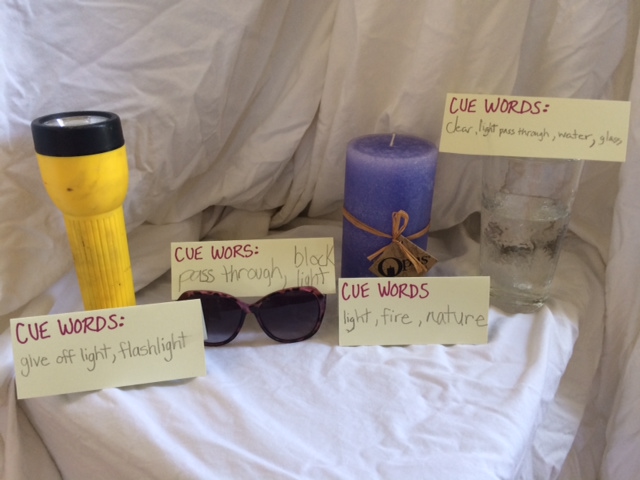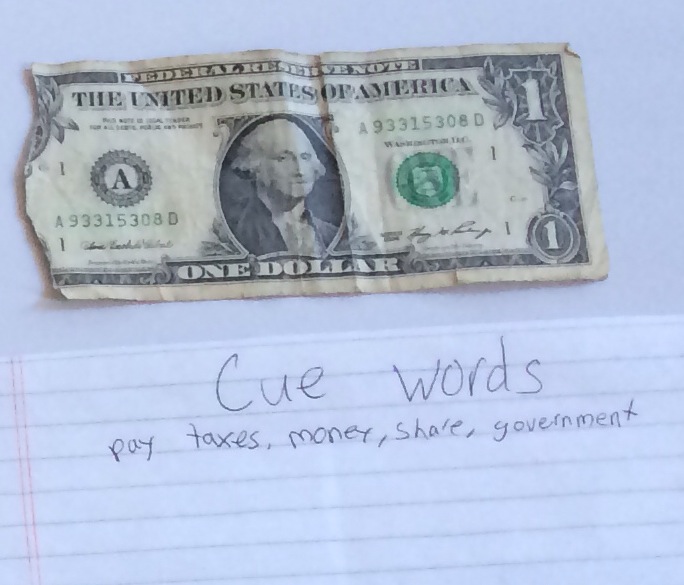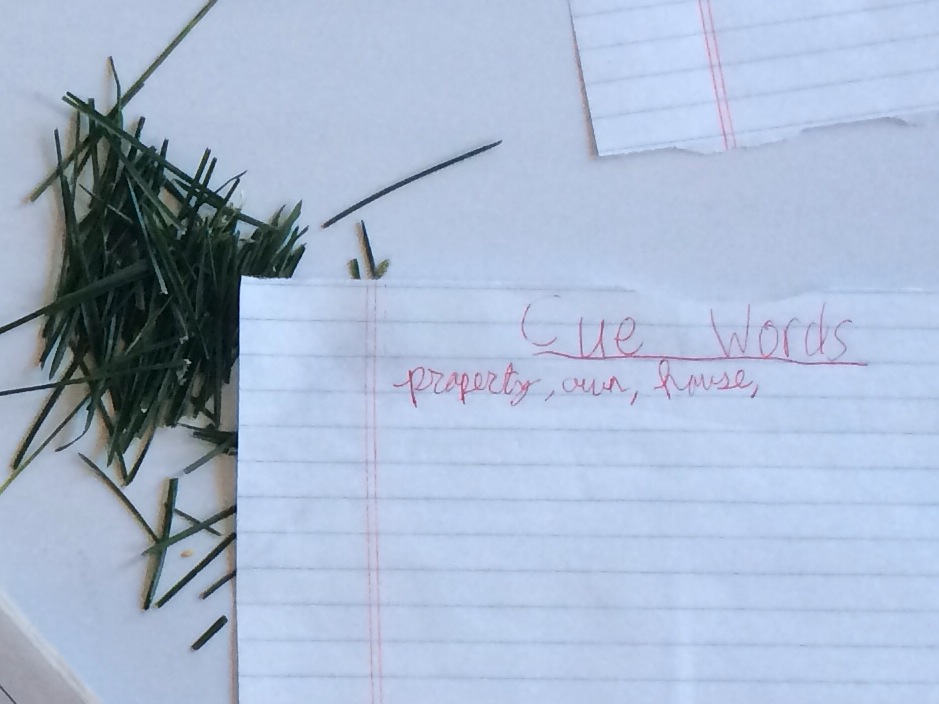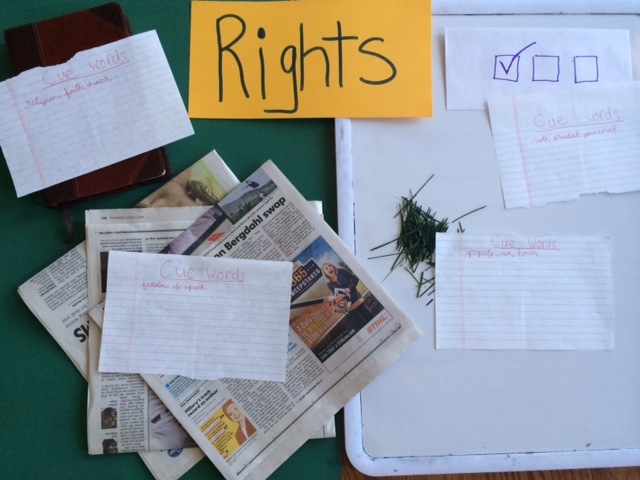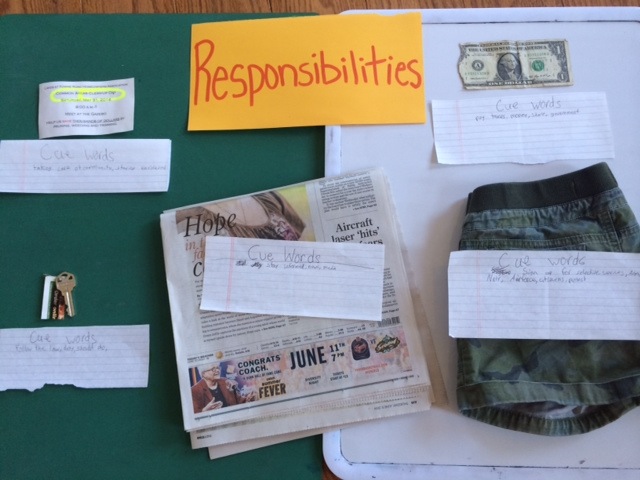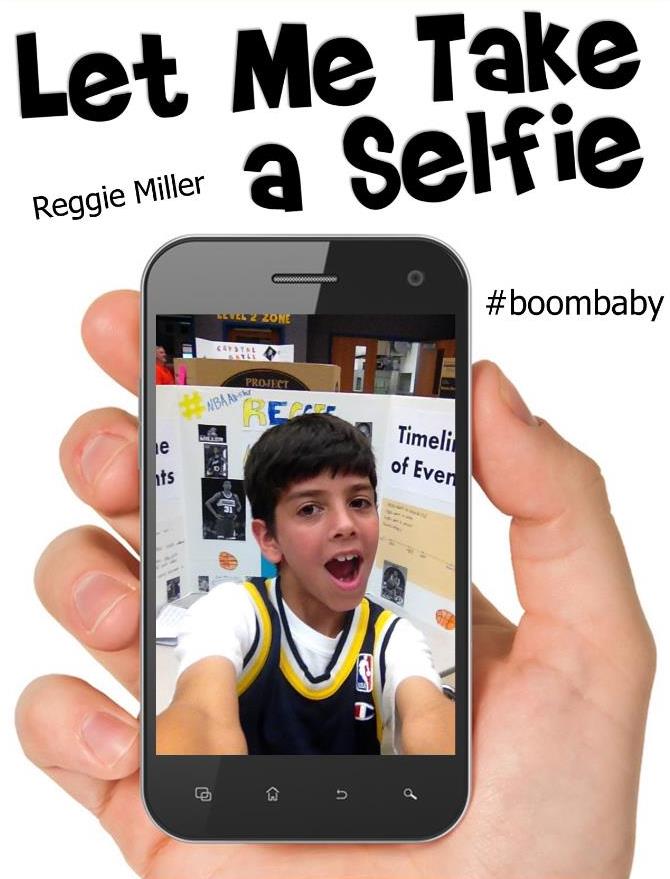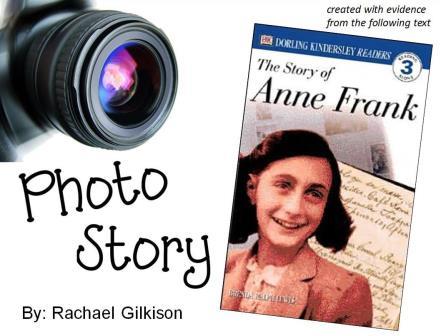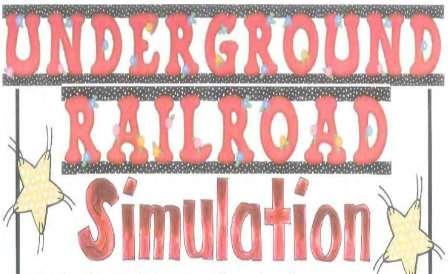Literacy Retreat 2014
SECRET SITE
Teaching Visualization of Informational Text
Understanding Visualization
Use the icon for visualization as a trigger for this comprehension skill. Also, access the song lyrics to help your students remember the strategy of visualization through song. If you need back-up help, consider purchasing all of the Comprehension Songs on one digital download from our Literacy Store.
When teaching the skill of visualization, we want students to understand that visualizations require using all 5 senses and even our feelings (+1). Use this Sensory Circle (Black & White version, SmartBoard version, PowerPoint version) to record thoughts and ideas about visualizations. This will help students to consider all of the senses and their feelings (5+1).
If you want to read more about how to help students visualize informational text, “Techniques for Visualizing Across Text,” an article offered by Scholastic, provides additional information.
Keeping it Rooted in the Text
We always want students to root their visualizations in text details–CUE WORDS! When doing a mini-lesson on this idea, you can create your own anchor chart and/or you can use this digital anchor chart for cue words in visualization. If you would rather not add your own examples, use this digital anchor chart with examples included.
To teach students to look for cue words, model this concept several times and provide opportunities to practice, practice, practice! Download the example text excerpt from page 4 that matches your grade level. Check out this kindergarten student’s example of a drawing with cue words included. The teacher read the text about how to grow a pumpkin (The Pumpkin Book by Gail Gibbons) and students drew their visualizations including cue words.
Check out this list of excellent informational text resources that you can use to model and practice with students. There are also direct standard connections with each text.
Use the strategy you tried at the Retreat by entering text into this Identifying Cue Words Practice page. Have students find words to visualize and draw connections to the cue words listed on the right.
Talk it out
Teachers can use this simple After-Reading Q&A bookmark to lead a discussion with students on their visualizations as they read.
Students can use the My Fingerprint worksheet to sketch drawings as they read. They can also sketch ideas they gather from their peers in a class
conversation about their visualizations. This student example of the My Fingerprint activity was created while students read 50 American Heroes Every Kid Should Meet by Dennis Denenberg & Lorraine Roscoe, 2006. The box on the bottom right of the example was done after the class discussion on their visualizations. Note the cue words included with each drawing, and those same cue words are highlighted in the text.
More Ideas to Love!
Evaluation Illustrations
Talk about the images that are included in the text already. Help students to analyze whether or not the images are helpful and why (or why not). Make sure to remind students to look for the cue words that are in the text and have them link these cue words to the illustrations that are given.
Draw it
Students can use the website Storybird and the app Faces i Make to draw digitally. What a fun way to take a simple activity to a different level.
There are many ways for students to draw visualizations to DEPICT SEQUENCE as they recognize it in the text. Students’ drawings can go into a comic strip (4-frame version/8-frame version), storyboard, or Somebody Wanted But So Then worksheet. Mix it up and let students choose!
Take a look at the work students can do! Here’s a short text and the comic strip example created from it. This storyboard example was created page-by-page while reading Gail Gibbons’s The Pumpkin Book. Storyboard example #2 came from a during-reading experience with a science textbook in seventh grade, and a Somebody Wanted But So Then example was created after reading a Helen Keller autobiography.
Flowcharts are a great way for students to visually show the connections between elements of what they are learning. Students can draw flowcharts by hand (flowchart example of where our food comes from); they can also use images from the computer (electricity example); or they can use sticky notes to build a flowchart (task flowchart). The cue words go into the various boxes of the flowchart. You can also use websites like Inspiration to create flowcharts digitally.
Big Picture is a strategy that has students include cue words within a larger shape that represents the main idea of the text. This bat example was created while the student read Bat Loves the Night by Nicola Davies.
Students can also create a story of the text through pictures called a PICTURE MAP. This example of a picture map depicts a student’s comprehension of social studies concepts.
More Ideas to Love!
Sketch then Stretch
Have students read text and stop to draw visualizations. But instead of just stopping at one point, stop at many. Have students stop multiple times to revisit and revise their drawings. They can remove and add details to visualizations based on new learning as they read. If you choose, you could mark text before they start so that they know where to stop and can even read at different rates individually.
Hidden Words
Students draw an image to represent a vocabulary word and then hide the word within the picture. This will help them to remember the meaning of the word later as they visualize the picture they drew with the word hidden inside (Spanish class sample: DELGADO = SLIM and French class sample: LA FLEUR = FLOWER).
Floorstorming
After reading a text or a portion of a text, have students gather around a large piece of chart paper on the floor to brainstorm, through drawing, all the images that they think of from the text. After they have finished, they can write cue words from the text onto the paper to go with their drawings.
Find it
The third way for students to show their visualizations is for them to find pictures, items, music, etc. to represent ideas from their reading. Students should include cue words from the text to show how their findings relate to the reading.
This Squanto example of Setting/Mood Representations shows how students can find clip-art to represent the time period and character mood in the reading.
Museum of Artifacts is a strategy that requires students to find items that represent ideas from the text they have read. They then bring these items in and the teacher puts the items on display. Included with these items are the cue words that the student used to create the visualization. This primary Museum of Artifacts example and text will help to give you an idea of how this might look.
Another example involved students studying the ideas of Rights and Responsibilities.
More Ideas to Love!
Historic Art
Have students look for paintings/sketchings of events they’re studying. Ask them to determine what is accurate and what seems inaccurate about the artistic portrayal based on their textual evidence. Visit HistoricalArtPrints.com for possible artwork.
Make it/Create it
Body Art is a great strategy that asks students to trace a life-size body onto paper and then to decorate it like the person they have read about. Inside and around the body, students draw visualizations they had when reading and the cue words that they noticed. This Attila the Hun example (close-up image) is a great one!
Have students take “selfies” to visualize concepts they are reading about. They can dress up and act like the people in the text (Famous Hoosier Selfies/selfie video from South Creek Elementary (Indianapolis, IN) teacher Nadine Gilkison and her fourth grade class). However, they can also take a series of “selfies” to visualize a concept (water cycle example). Students love it! Make your own “selfies” with the selfie template–you only need to add the photo!
Students can document their visualizations by making digital stories/PowerPoints made up almost entirely of pictures. They can then present their
PowerPoints to the class. In this Anne Frank example (from Nadine Gilkison’s fourth grade class), you can see all of the different visualizations included in one PowerPoint presentation. No more reading off of the screen! Now the visualizations are used to enhance the presentation. Make sure students include those cue words on the slides as well.
Zooburst is a website (and available app) where students can create their own 3D visual books. Have students retell/summarize their reading by creating a fun book! Discover Zooburst and other online resources that allow your students’ visualizations to come to life!
More Ideas to Love!
Destination Brochure
Have students create a destination brochure for a location/time period mentioned in informational text.
Crafty Creamer Characters
Students use creamer containers to create people from text (e.g., historical figures, inventors, etc.). On the outside of the container they paste items that represent the person’s physical features and on the inside of the container they put quotes/proof from text that show the person’s inner character (emotions, personality, motives, decisions, etc.).
Recycled Sculptures
Students use recycled items to create symbolic sculpture. Teacher can provide the supplies or allow students to find their own. When the sculpture is finished, students write (or adhere) the cue words from the text to their sculptures.
Act it out
Students can visualize the text by actually acting out the concepts that they are reading about, therefore, bringing their visualizations to life! In this California Gold Rush tableaux example, these boys have read the sample text and are doing four different tableaux (still frames) that depict their visualization of the text. After each tableaux, the class would discuss the cue words that went with each image.
Students can do short SIMULATIONS involving information from the text, but they can also do elaborate simulations that allow them to thoroughly experience content through reenactment. Fourth grade teacher Nadine Gilkison from South Creek Elementary (Indianapolis, IN) used these Underground Railroad Simulation Materials with her students.
More Ideas to Love!
Produce a Blockbuster
Put students into groups of Video Production Teams. After students have read the text, have them create a movie trailer or documentary based on the main ideas from the text.
What would you do?
Have students act out what actually occurred in an historic event. Then have them do a “second act” to show what they would have done in the situation.